When you want perform Element grouping employee payroll during the Payroll process, You can do that by following the steps below :
- On the Menu Payroll → Select Run Type.
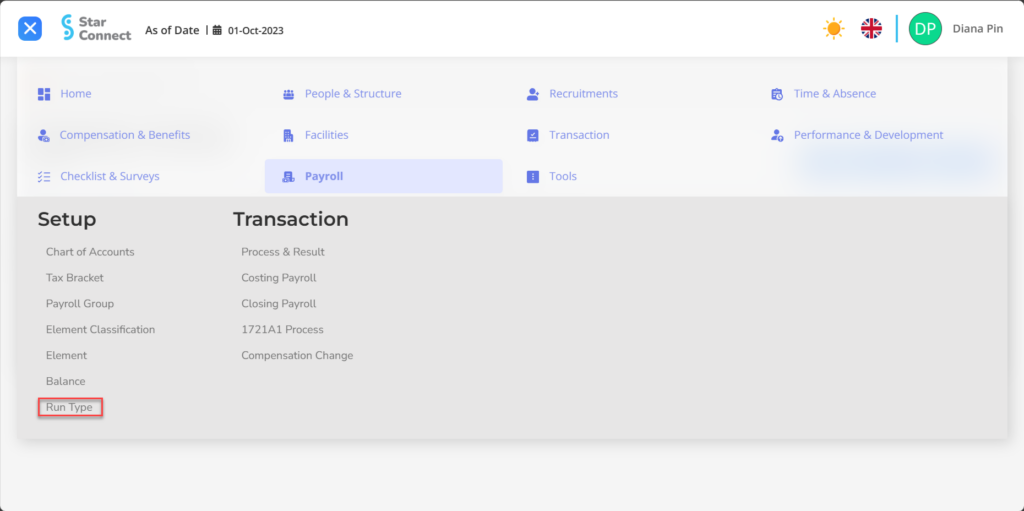
- Click the button New to create a Run Type on the Payroll menu.
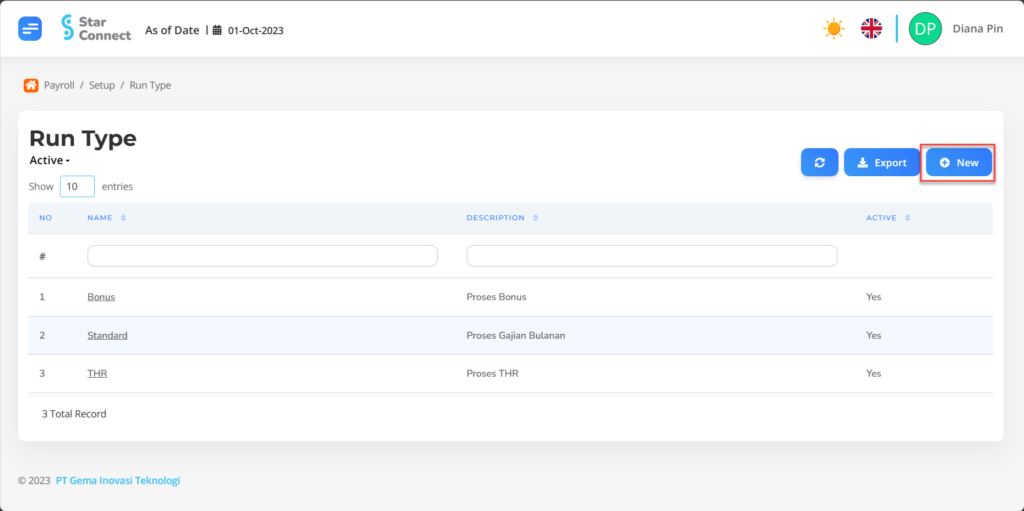
- Fill in the section General with the type of Run Type that you want to create.
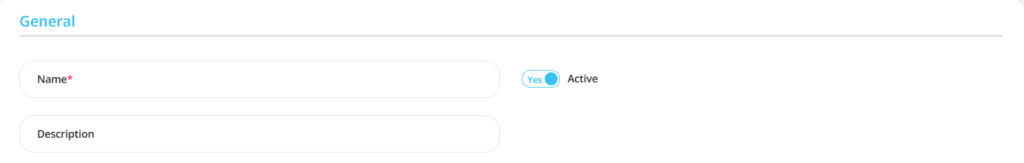
| No | Feature | Information |
| 1 | Name | Filled with no Run Type. |
| 2 | Description | Filled with description Run Type. |
| 3 | Active | • Click Yes, if the Run Type type is still active and processed in system. • Click No, if the Run Type is already in place not active, then Run Type will be automatic lost in another menu. |
- In part Detail, click the button “Add”, then fill in the payroll Element grouping data for the Payroll process.
🔥IMPORTANT! It's worth paying attention to if you want fill in the Run Type details, make sure Element on the Payroll menu has been made first.
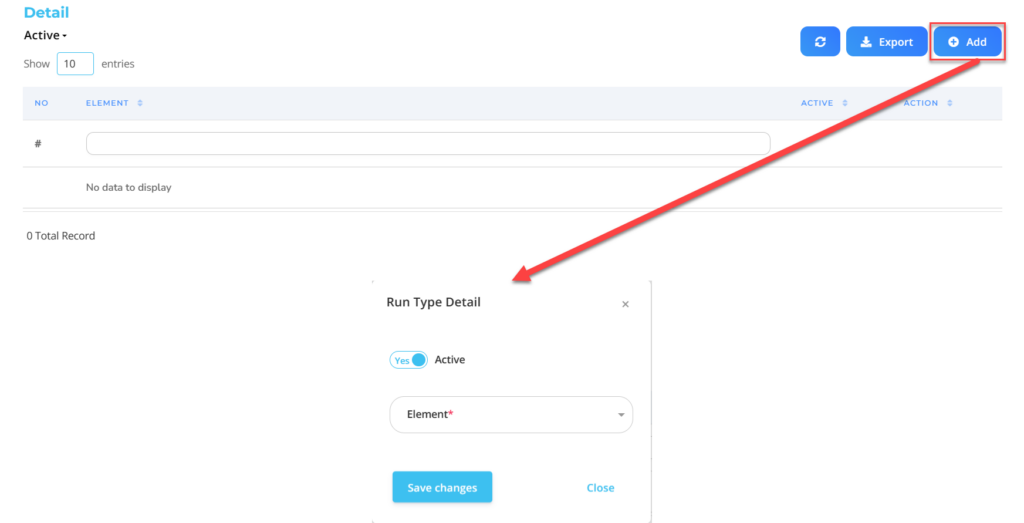
| No | Feature | Information |
| 1 | Active | • Click Yes, if the Element Run Type type is still active and processed in system. • Click No, if the Element Run Type type is already not active, then Element Run Type will be automatic lost in another menu. |
| 2 | Element | Enter Element which will be processed in the Run Type type. |
Do save with a click button “Save Changes” in the Run Type Detail section first, then continue by filling in the other complete Run Type data.
- If you have entered all the Run Type information, then the final step is to do it save with a click button “Submit” at the very bottom of the Run Type page.
Read Also :
– How to Make a Tax Bracket
– How to Group Payroll
– How to Classify Elements in the Payroll Process
– How to Create Elements in the Payroll Process
– How to Create a Balance from Element Payroll