When you want make a classification from the element associated with grouping from the tax side and type of element earning/deduction, You can do that by following the steps below :
- On the Menu Payroll → Select Element Classification.
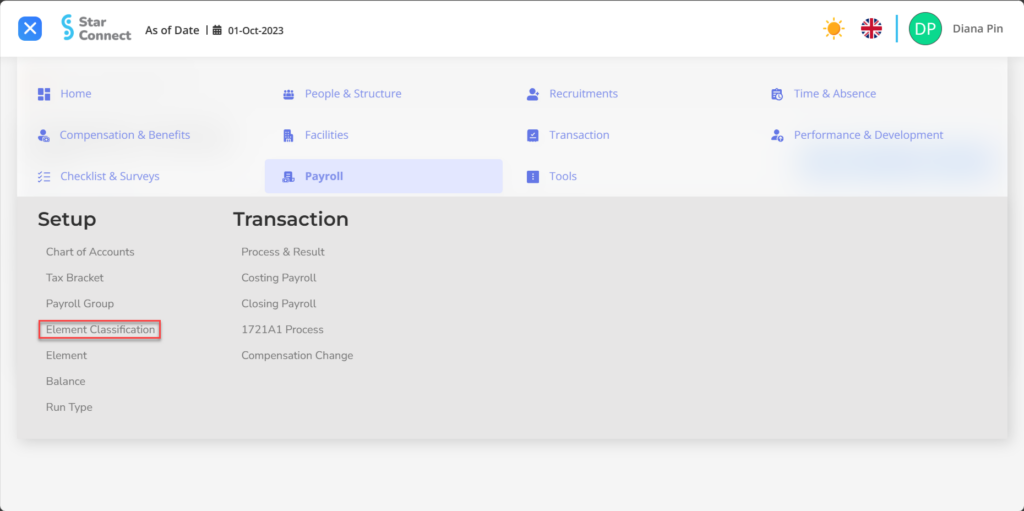
- Click the button New to create an element classification on the payroll menu.
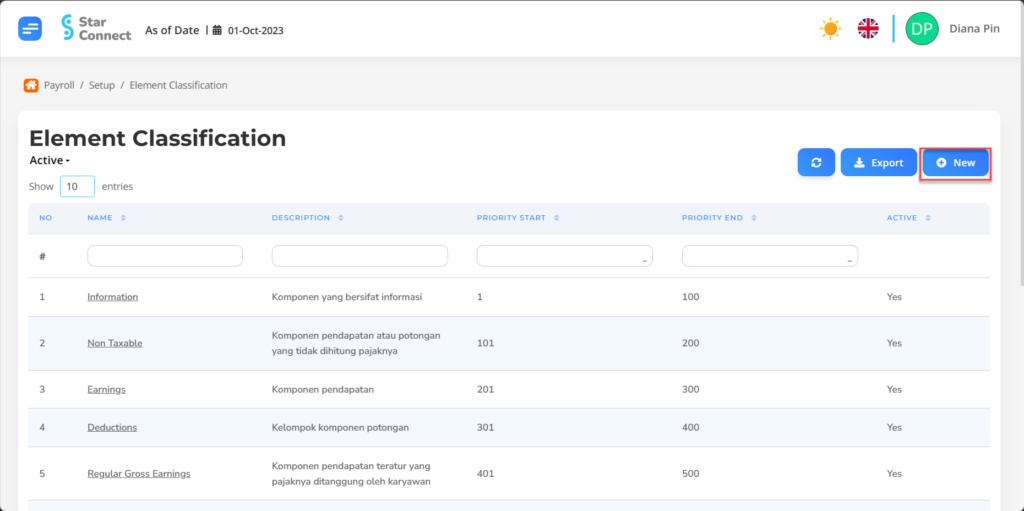
- Fill in the section General with the classification element you want to make.
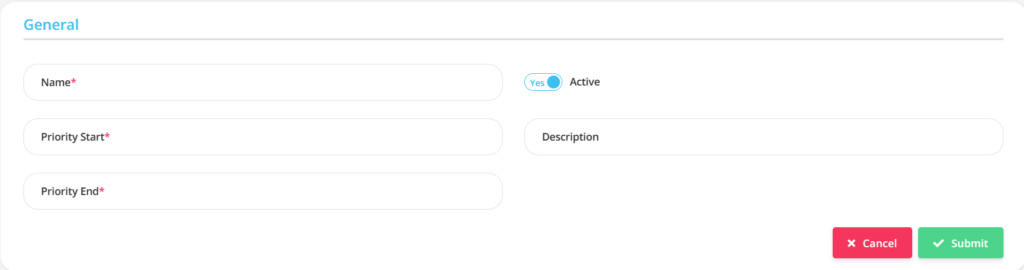
| No | Feature | Information |
| 1 | Name | Filled with no Element Classification. |
| 2 | Priority Start | Filled with Early priority level The element is processed. |
| 3 | Priority End | Filled with End of priority level The element is processed. |
| 4 | Active | • Click Yes, If the classification element is still active and processed in system. • Click No, If the classification element has been not active, then the data will be automatic lost in another menu. |
| 5 | Description | Filled with description Element Classification tersebut. |
- If you have entered all the Classification Element Classification information, then the final step is to do it save with a click button “Submit” At the bottom of the classification element page.
Read Also :
– How to Make a Tax Bracket
– How to Group Payroll
– How to Create Elements in the Payroll Process
– How to Create a Balance from Element Payroll
– How to Create Element Groupings for the Payroll Process