When you want to make Assessment template for recruitment of prospective employees based on the assessment groupings that have been made, You can make it by following these steps :
🔥IMPORTANT! It's worth paying attention to if you want create an assessment template for prospective employees, make sure Section on the Recruitment menu has been made first.
- On the Menu Recruitment → Select Template.
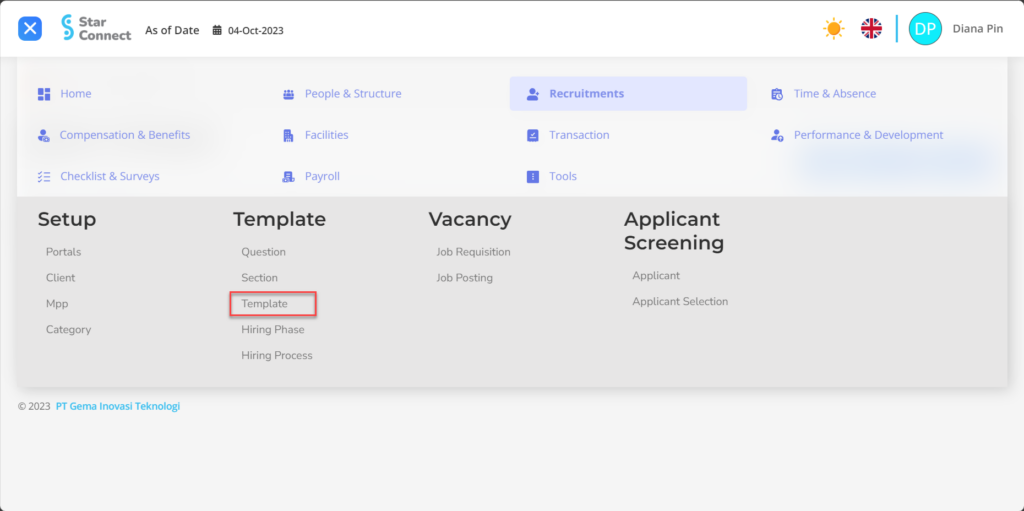
- Click the button New to register the Template on the Recruitment menu.
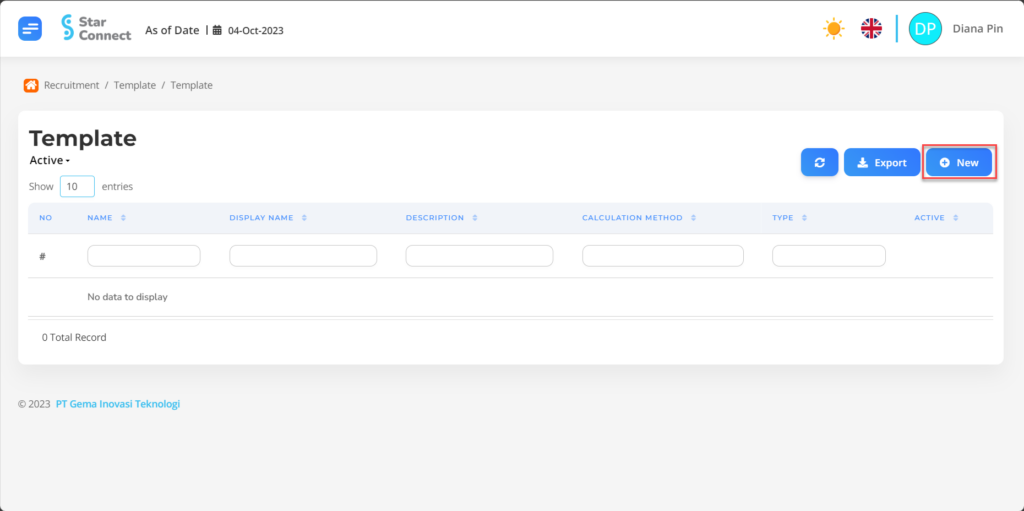
- Fill in the section General with the type of template you want to display.
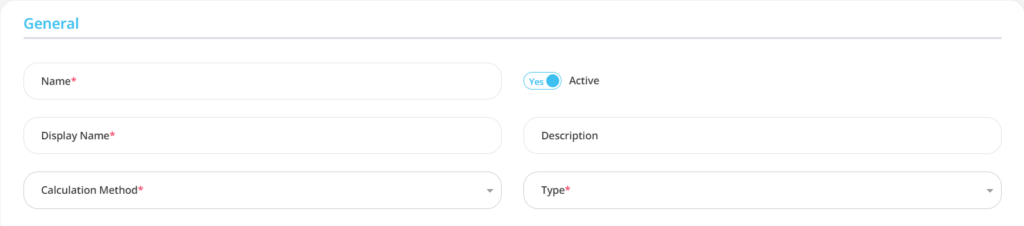
| No | Feature | Information |
| 1 | Name | Filled with no The template to be created. |
| 2 | Display Name | Filled with name display The template will appear. |
| 3 | Calculation Method | Calculation method Question assessment. |
| 4 | Active | • Click Yes, if the Template is still active and processed in system. • Click No, if the Template is already not active, then the data will be automatic lost in another menu. |
| 5 | Description | Filled with description the template. |
| 6 | Type | Enter purpose of need Template. |
- In part Sections, click the button “Add”, and continue by filling in the data section for the template that will be used by the company.
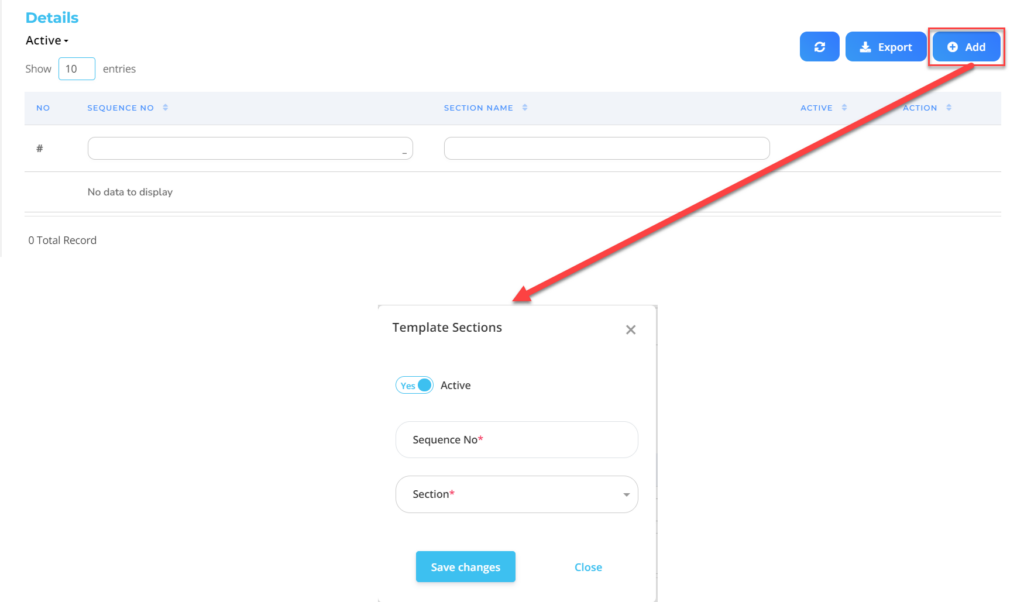
| No | Feature | Information |
| 1 | Active | • Click Yes, if the Template Sections are still active and processed in system. • Click No, if the Template Sections already exist not active, then the Template Sections type will be automatic lost in another menu. |
| 2 | Sequence No. | Filled with sequence section which will appear in the template. |
| 3 | Section | Filled with nama Section that will be the evaluation item on the template. |
Do save with a click button “Save Changes” in the Template Details section first, then continue by filling in the rest of the template data.
- If you have entered all the template information, then the final step is to do it save with a click button “Submit” at the very bottom of the Template page.
Read Also :
– How to Create Questions for Assessing Prospective Employees
– How to Group Prospective Employee Questions
– How to Register Prospective Employee Recruitment Phases and Process
– How to Create a Job Vacancies Information Page
– How to Register and Collect Applicant Data