When you want to make questionnaire or question survey for the purposes of recruiting prospective employees, You can make it by following these steps :
- On the Menu Recruitment → Select Question.
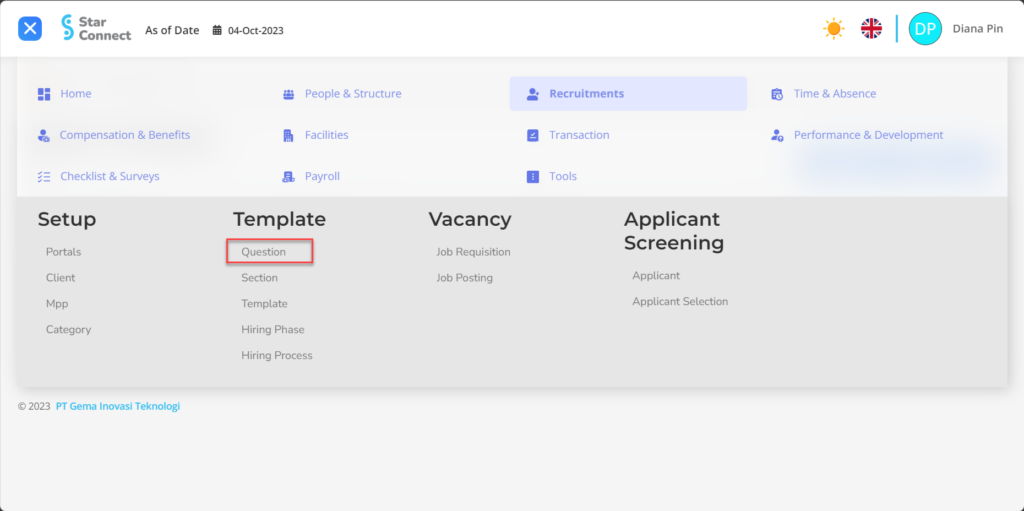
- Click the button New To register a question.
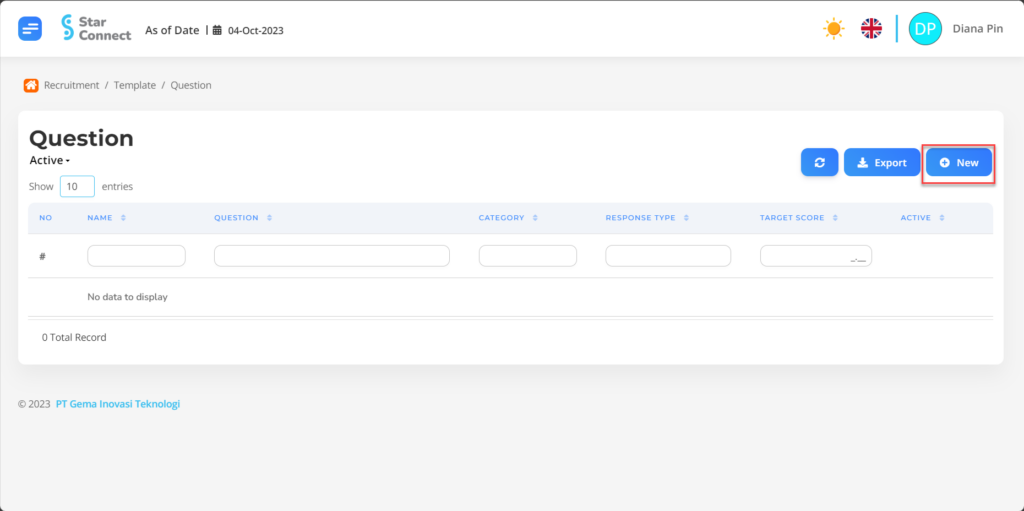
- Fill in the section General with the Question you want to display.
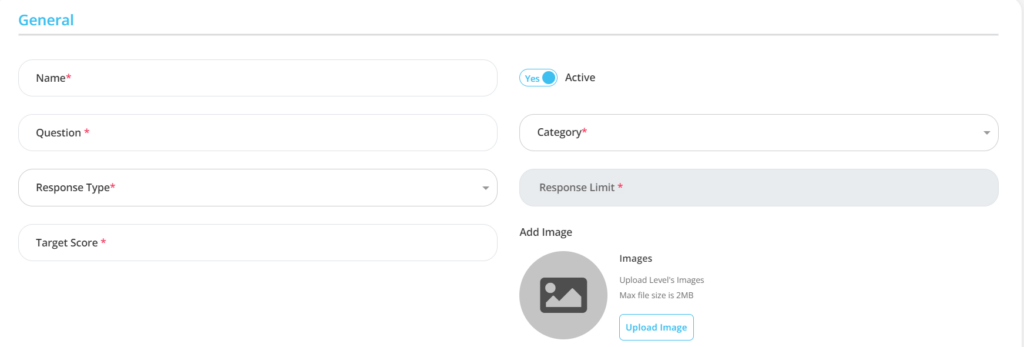
| No | Feature | Information |
| 1 | Name | Filled with no Question title. |
| 2 | Question | Filled with question which will be submitted to prospective employees. |
| 3 | Response Type | Filled with answer type on the question that will be made. Example: Single choice, Multiple Choice, and so on. |
| 4 | Target Score | Filled with answer or point what you expect. |
| 5 | Active | • Click Yes, if the Question is still active and processed in system. • Click No, if the Question is already not active, then the question name will be automatic lost in another menu. |
| 6 | Category | Filled with Category of the Question that will be displayed. |
| 7 | Response Limit | Filled with Limit answers that can be filled by prospective employees per question. |
- In part Details, click the button “Add”, and continue to fill in the detailed answer sequence in the question that will be displayed to prospective employees.

| No | Feature | Information |
| 1 | Active | • Click Yes, if the Question is still active and processed in system. • Click No, If the question is already not active, then the question will be automatic lost in another menu. |
| 2 | Sequence No | Filled with order The answer will be displayed on the question. |
| 3 | Name | Filled with no the answer will be displayed. |
| 4 | Score | Total value that will be obtained from each answer. |
| 5 | Image | Filled with pictures |
Do save with a click button “Save Changes” in the Question Details section first, then continue by filling in the other complete Question data.
- If you have entered all the Question Information, then the final step is to do it save with a click button “Submit” at the very bottom of the Question page.
Read Also :
– How to Make Request Information for Prospective Employees
– How to Group Prospective Employee Questions
– How to Create a Prospective Employee Assessment Template
– How to Register Prospective Employee Recruitment Phases and Process
– How to Create a Job Vacancies Information Page