Check In/Check Out is a feature that functions for record employee attendance. To carry out Check In activities / Check Out on the StarConnect application, You can follow the following steps :
📝Notes The Check In and Check Out processes have the same stages.
- Log in into your StarConnect account.
🔥IMPORTANT! To check in/check out, You are required to enable location settings on your device.
- On main page application, click menu Check In/Check Out.
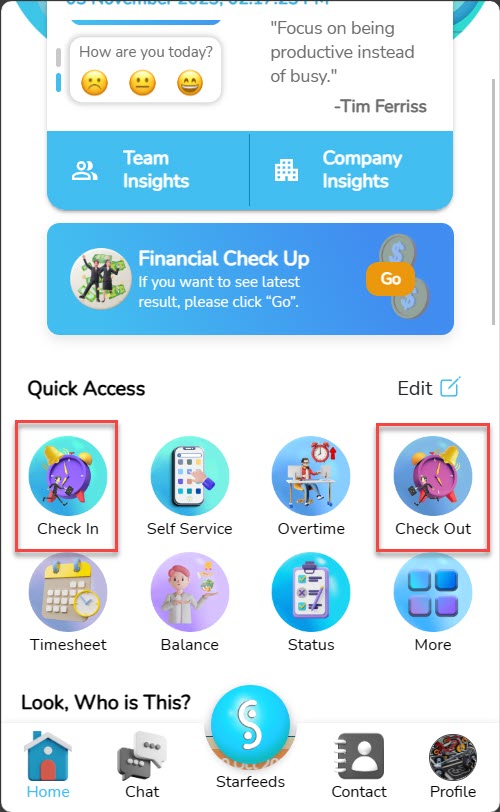
- On halaman Check In/Check Out, choose option do you want to do Check In/Check Out inside or outside the office.
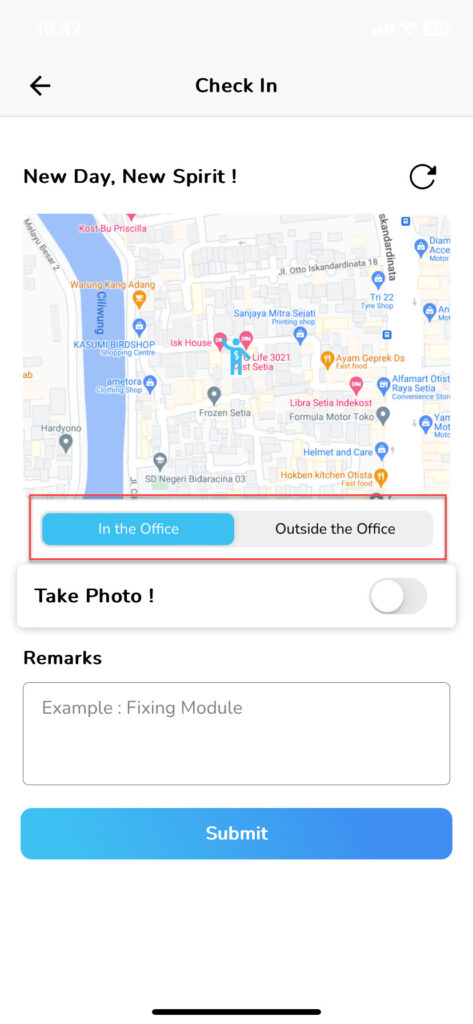
- When you choose to do Check In/Check Out inside the office, then you can go straight upload photos and fill in Remarks.
📝Notes Uploading photos can be mandatory or optional depending on the provisions of your company.
- Click “Submit”.
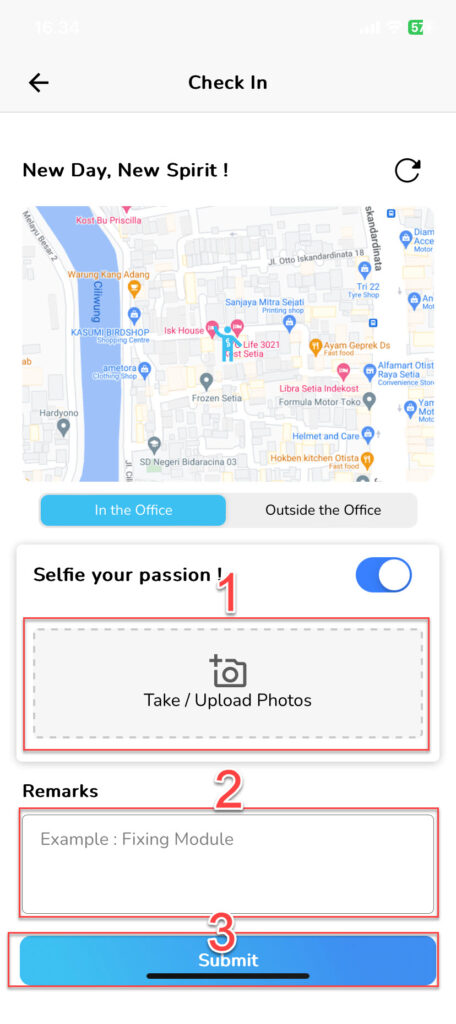
- Your Check In/Check Out Submission submitted successfully.
However, when you want to do activities Check In/Check Out outside the office, the :
- Select an option Check In/Check Out outside the office.
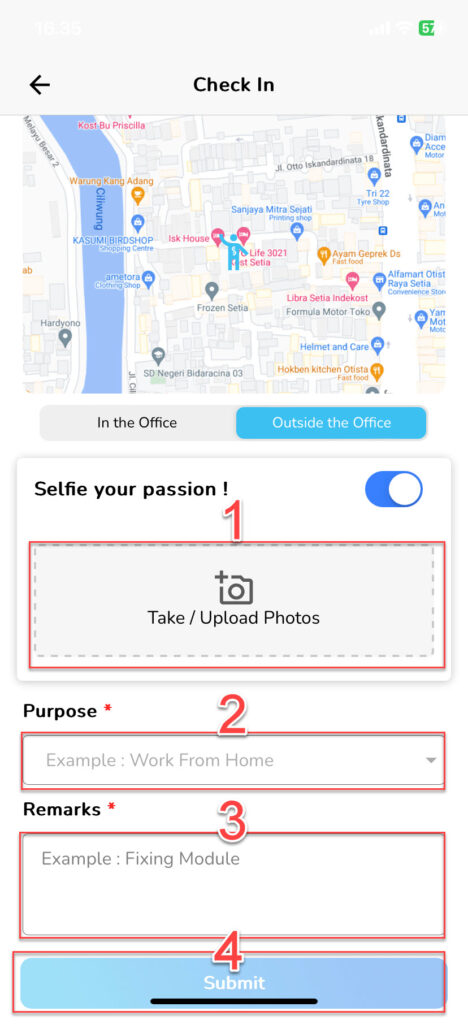
- Upload photos you.
📝Notes Uploading photos can be mandatory or optional depending on the provisions of your company.
- Choose a reason why you do login from outside the company.
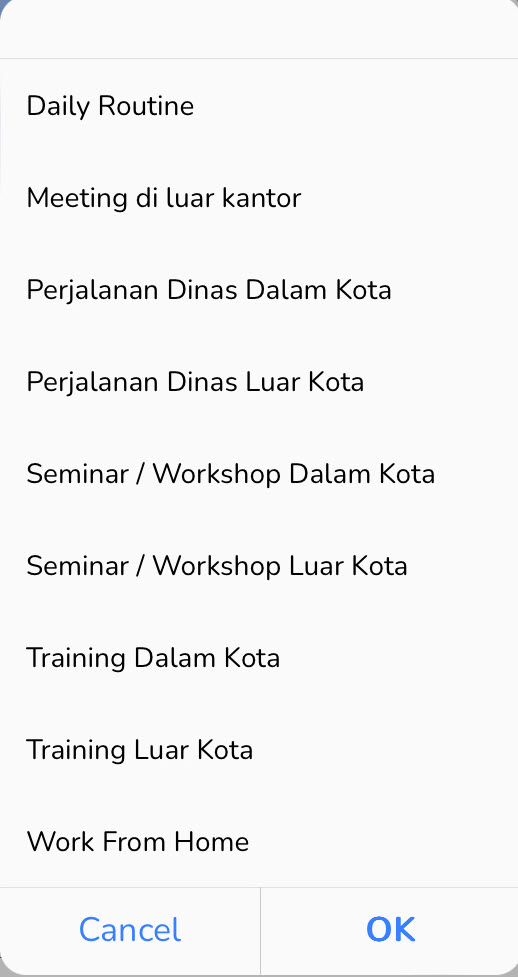
- Enter Remark, click “Submit”.
- Your Check In/Check Out Submission submitted successfully.
Read Also :
– Approval of Submissions Submitted by Team Members
– Submission Status
– Self Service Submission – Absence
– Self Service Submission – Time
– Self Service Submission – Extra