When you want Upload a template to transfer data about clients into the system, You can use Import Data On the Tools menu by following the following steps :
- On the Menu Tools → Select Import Data.
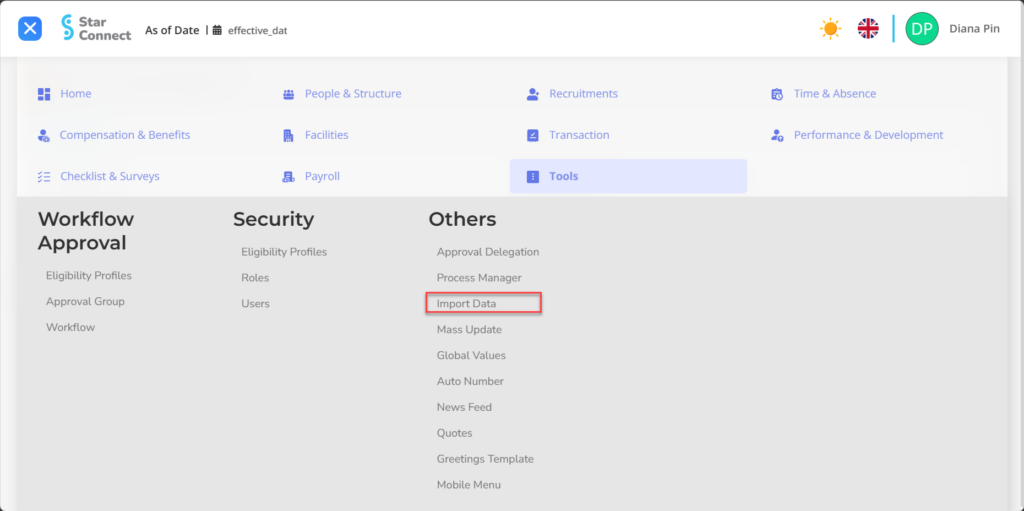
- Click the button View Template for Displays a list of templates can be downloaded.
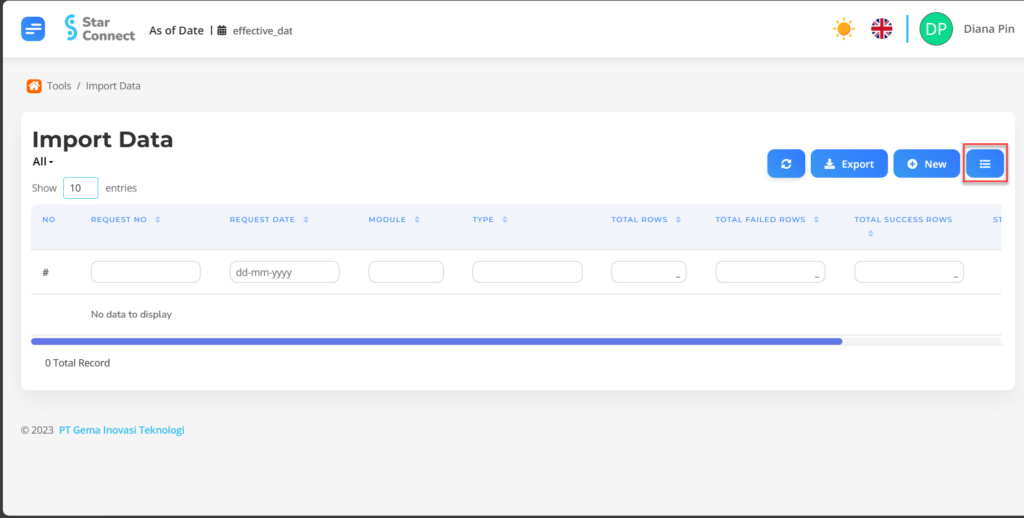
- Will appear list Template which can be downloaded, You can also use columns “Search records” to find the desired type of template.

- Click the button Download In the template you want, the The template will be downloaded And you can Fill in employee data who wants to be transferred.
- Back to Main Page Import Data, and click the button New To Mengupload Template Import Data.

- Fill in the section General with the parameter of the module name and template that will be at input his data into the system.
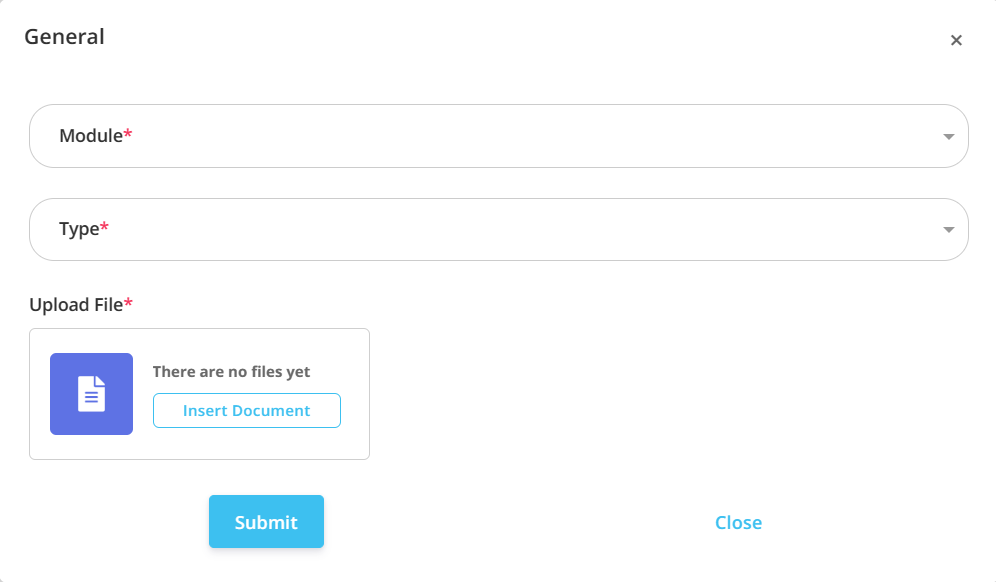
| No | Feature | Information |
| 1 | Module | Enter nama master Module you want to input The data. |
| 2 | Type | Enter type name Module you want to input The data. |
| 3 | Upload File | 1. Click the button “Insert Document”. 2. Then enter file template which contains the client data that will be at input. |
- If you have entered all module and template name parameters, then the final step is to do it save with a click button “Submit” At the bottom of the import data page.
Read Also :
– How to Use Process Manager Tools
– How to Use Mass Update Tools
– How to Use the Global Values Tool
– How to Use Auto Number Tools
– How to Use News Feed Tools