When you want make information requests for prospective employees which will then be processed by Talent Acquisition in your company, You can make it by following these steps :
- On the Menu Recruitment → Select Job Requisition.
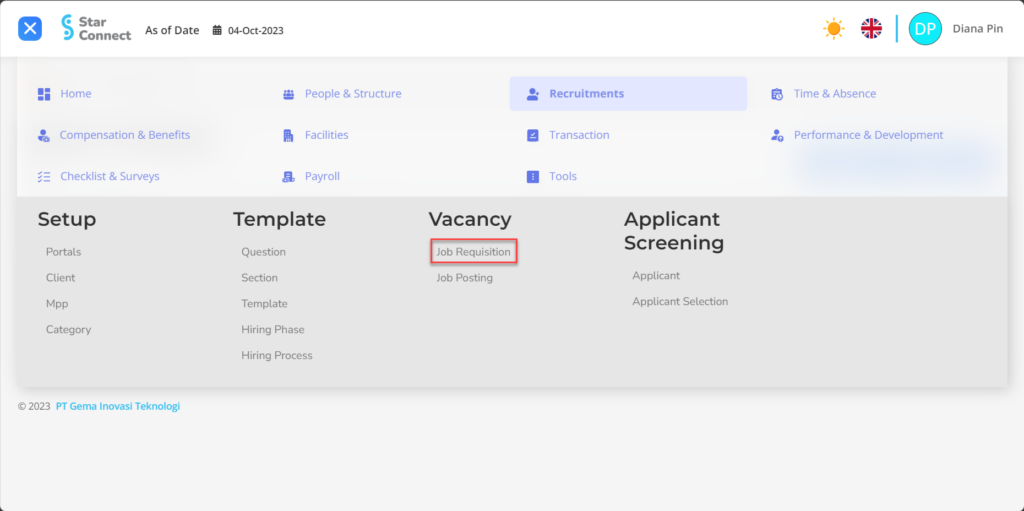
- Click the button New to create a Job Requisition.
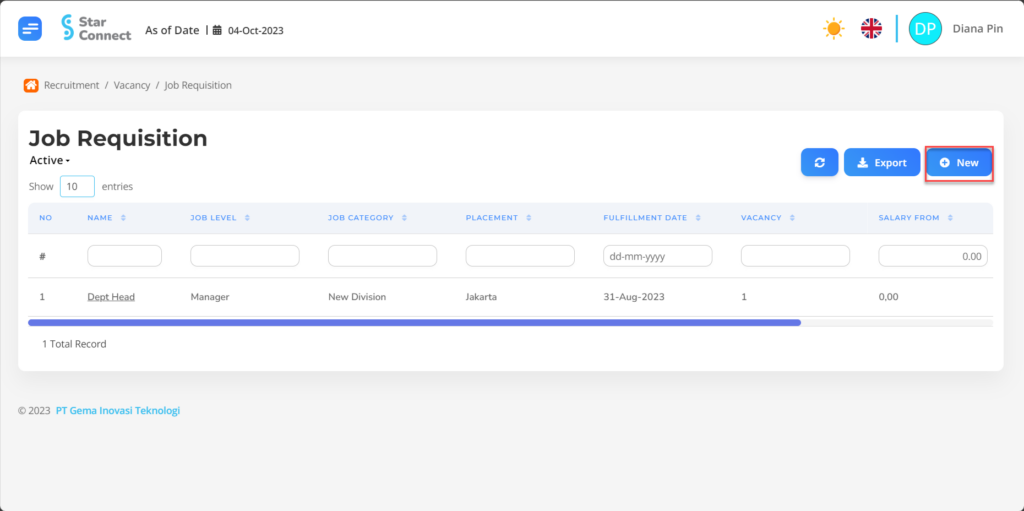
- Fill in the section General with details of the Job Requisition you want to create.
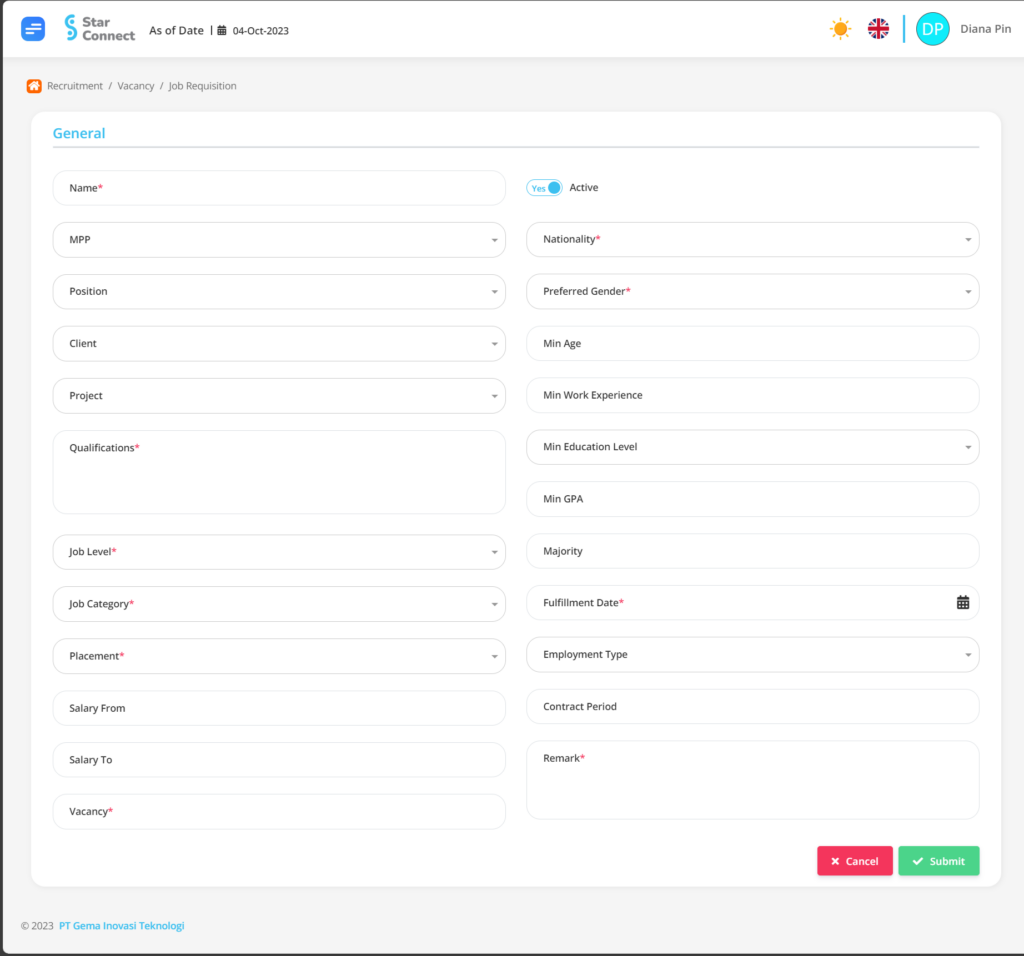
| No | Feature | Information |
| 1 | Name | Filled with no Job Requisition. |
| 2 | MPP | Enter MPP which is appropriate. |
| 3 | Position | Enter Position required for Job Requisition. |
| 4 | Client | Enter Client which inhandle for Job Requisition. |
| 5 | Project | Enter Project which inhandle for Job Requisition. |
| 6 | Qualifications | Enter Qualifications required for Job Requisition. |
| 7 | Job Level | Enter Job Level required for Job Requisition. |
| 8 | Job Category | Enter Job Category required for Job Requisition. |
| 9 | Placement | Enter placement assigned to Job Requisition. |
| 10 | Salary From | Filled range initial salary required for Job Requisition. |
| 11 | Salary To | Dicey range final salary required for Job Requisition. |
| 12 | Vacancy | Filled number of employees required for Job Requisition. |
| 13 | Active | • Click Yes, if the MPP data is still active and processed in system. • Click No, if the MPP data is available not active. |
| 14 | Nationality | Enter Nationality required for Job Requisition. |
| 15 | Preferred Gender | Enter jgender required for Job Requisition. |
| 16 | My Age | Filled minimum age required for Job Requisition. |
| 17 | Min Work Experience | Filled minimum work experience required for Job Requisition. |
| 18 | Min Education Level | Filled minimum education required for Job Requisition. |
| 19 | Min GPA | Filled minimum GPA required for Job Requisition. |
| 20 | Majority | Filled major required for Job Requisition. |
| 21 | Fulfillment Date | Enter request deadline Job Requisition. |
| 22 | Employment Type | Enter employee status type required for Job Requisition. |
| 23 | Contract Period | How much to fill? length of contract employee ends. |
| 24 | Remark | Additional notes for Job Requisition. |
- If you have entered all the Job Requisition information, then the final step is to do it save with a click button “Submit” at the very bottom of the Job Requisition page.
Read Also :
– How to Plan the Number of Workers Based on Position
– How to Create Questions for Assessing Prospective Employees
– How to Group Prospective Employee Questions
– How to Create a Prospective Employee Assessment Template
– How to Register Prospective Employee Recruitment Phases and Process