When you want Insert a quotes or encouraging quotes from the company that will appear on all pages user, You can use Quotes On the Tools menu by following the following steps :
- On the Menu Tools → Select Quotes.
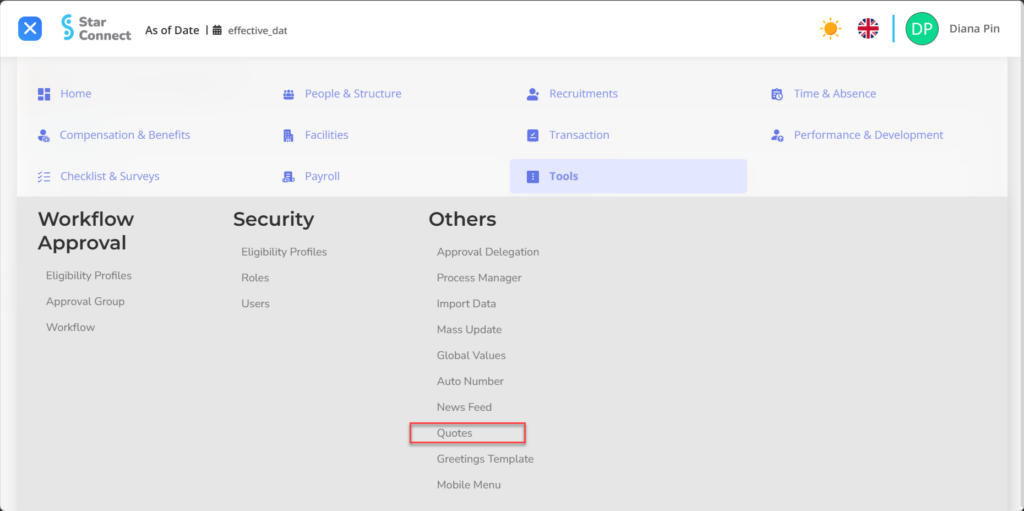
- Click the button New To make quotes.

- Fill in the section General with quotes information to be created.
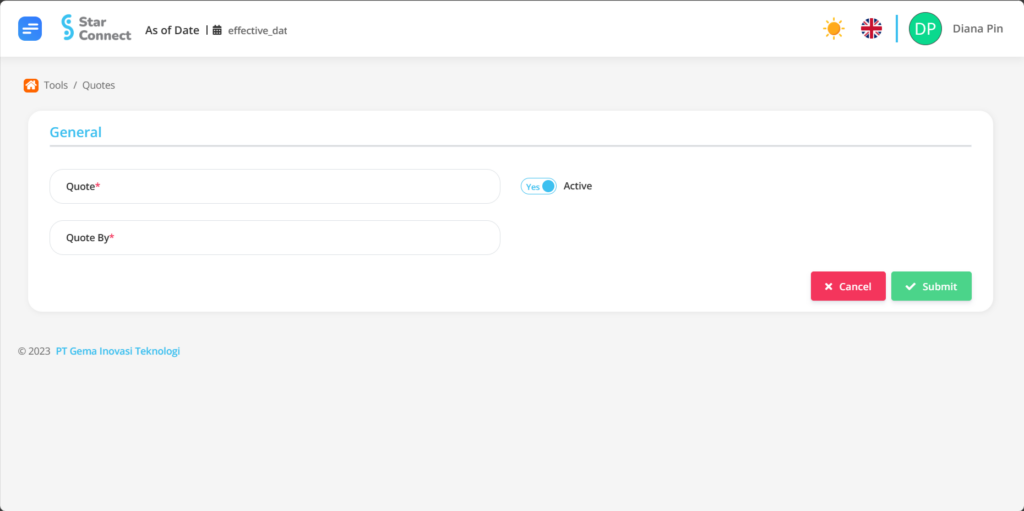
| No | Feature | Information |
| 1 | Active | • Click Yes, If the quotes are still active and processed in system. • Click No, If the quotes already not active. |
| 2 | Quote | Filled with Quotes which will be displayed on each page user. |
| 3 | Quote By | Filled with Author of Quotes the. |
- If you have entered all the quotes information, then the final step is to do it save with a click button “Submit” At the bottom of the quotes page.
Read Also :
– How to Use Data Import Tools
– How to Use Mass Update Tools
– How to Use the Global Values Tool
– How to Use Auto Number Tools
– How to Use News Feed Tools