When you want deactivating payroll component data contained in employee entries elements which is non-recurring in nature, so that it is not processed again in the following month, You can do that by following the steps below :
🔥IMPORTANT! It's worth paying attention to if you want memproses Closing Payroll , make sure Payroll Process in the Process & Result on the Payroll menu has been carried out first before closing.
- On the Menu Payroll → Select Closing Payroll.
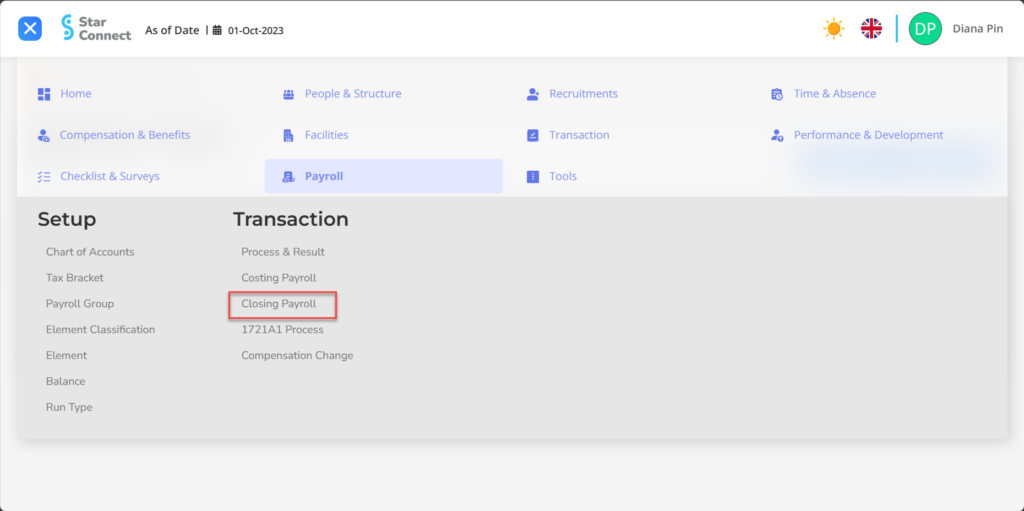
- Click the button New to process Closing Payroll.
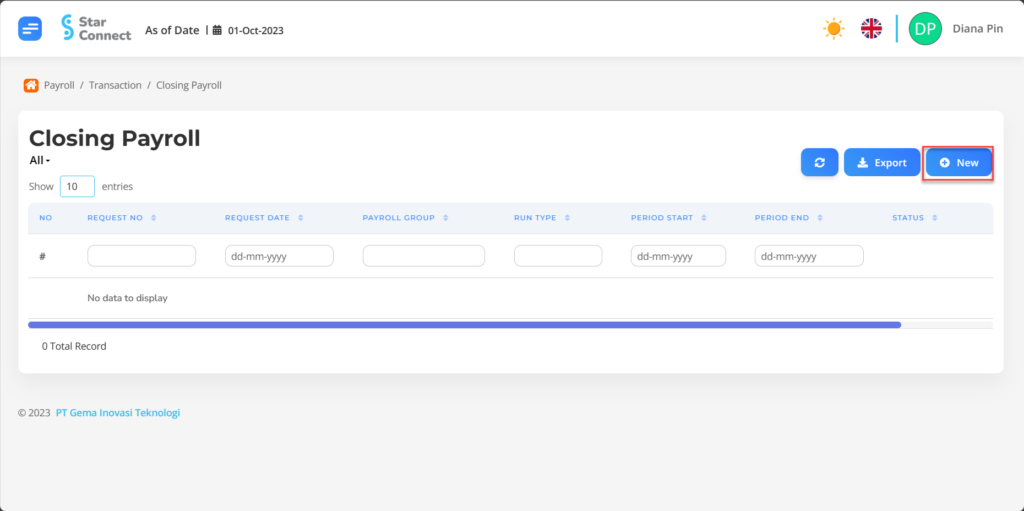
- Fill in the section Closing Payroll with the parameters to be run.
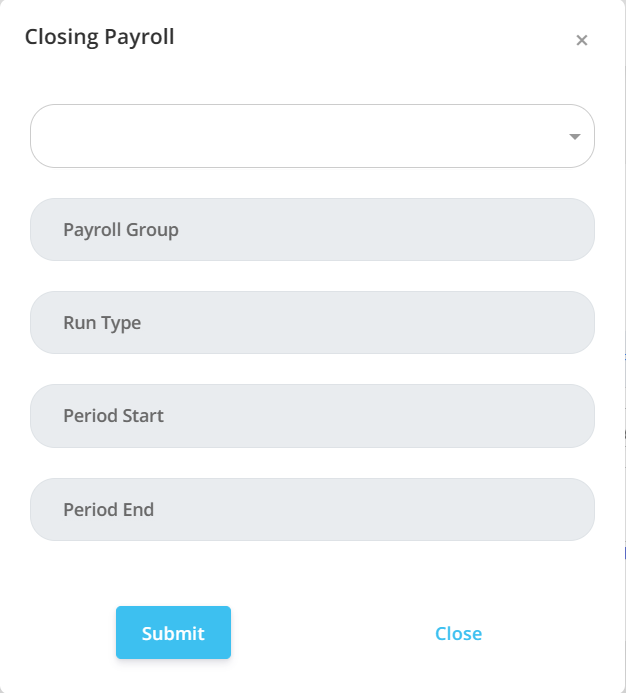
| No | Feature | Information |
| 1 | Payroll Process | Filled with proses Payroll that you want to process Closing. |
| 2 | Payroll Group | Automatically filled with Payroll Group which is in accordance with the Payroll process that has been carried out. |
| 3 | Run Type | Automatically filled with type of monthly Payroll process which is already made in the form of element set. Example: Standard, THR, and others, |
| 4 | Period Start | Automatically filled with initial limit period which will be processed Closing. |
| 5 | Period End | Automatically filled with deadline period which will be processed Closing. |
- If you have entered all the Closing Payroll information, then the final step is to do it save with a click button “Submit” at the very bottom of the Closing Payroll page.
Read Also :
– How to Carry Out the Payroll Costing Process
– How to Process 1721A1 Taxes for Employees
– How to Make a Chart of Accounts
– How to Make a Tax Bracket
– How to Group Payroll