
Transaction On StarConnect is a display that contains Summary of employee application transaction information that is made into the form list, This menu can make it easier for the admin team to check the submitted by each employee which includes as follows :
1. Biodata
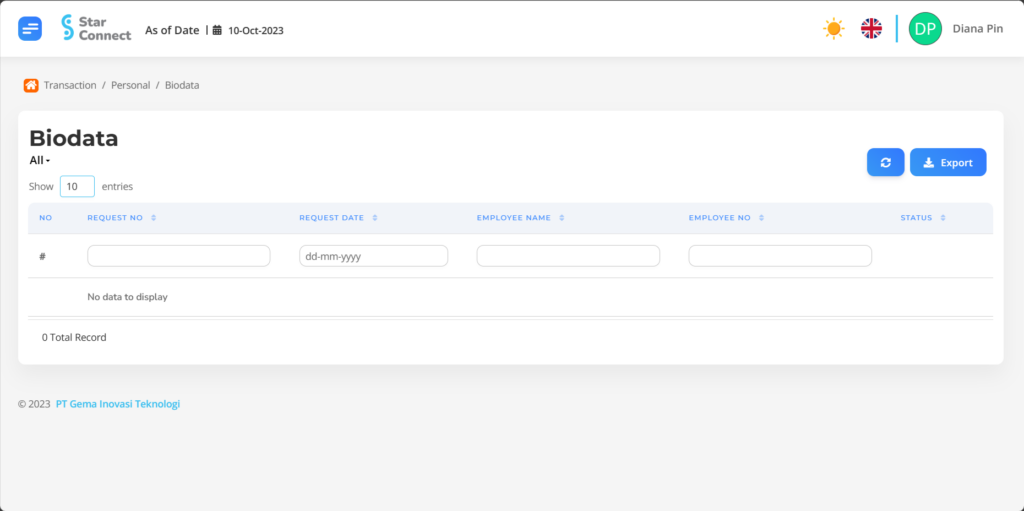
In the transaction section Biodata, You can see all submission transactions about Biodata employees via buttons Request No. or Export Data.
2. Family
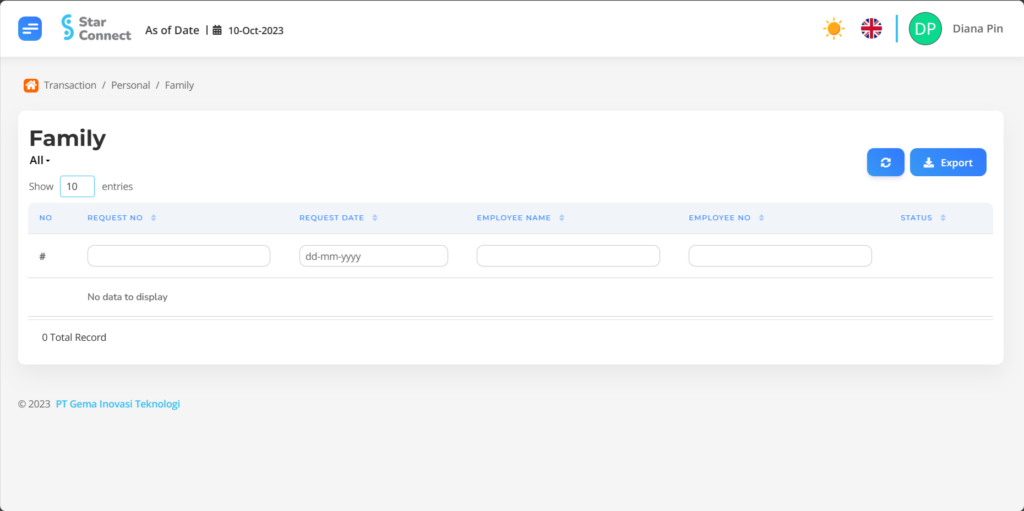
In the transaction section Family, You can see all submission transactions about Family employees via buttons Request No. or Export Data.
3. Address

In the transaction section Address, You can see all submission transactions about Address employees via buttons Request No. or Export Data.
4. Education
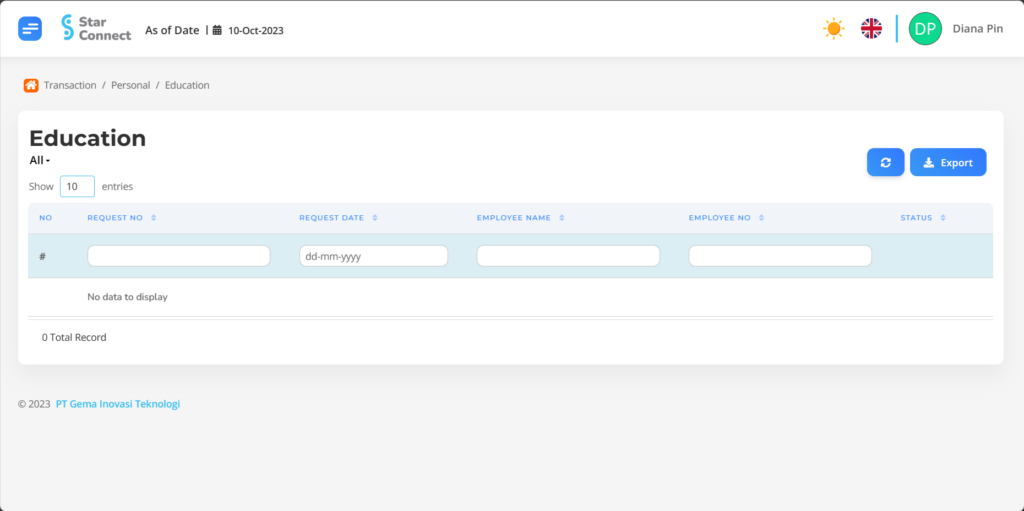
In the transaction section Education, You can see all submission transactions about Education employees via buttons Request No. or Export Data.
5. Certification

In the transaction section Certification, You can see all submission transactions about Certification employees via buttons Request No. or Export Data.
6. Work Experience
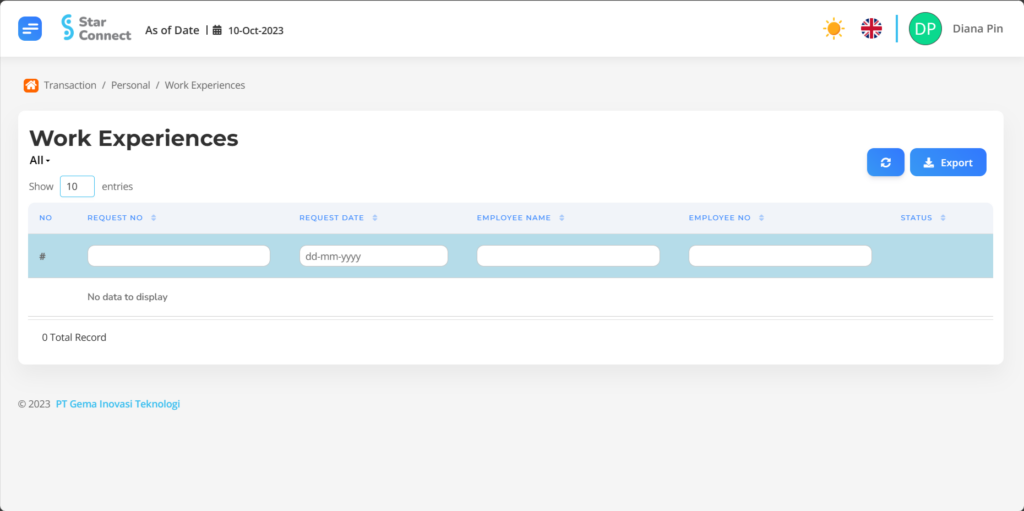
In the transaction section Work Experience, You can see all submission transactions about Work Experience employees via buttons Request No. or Export Data.
7. Document
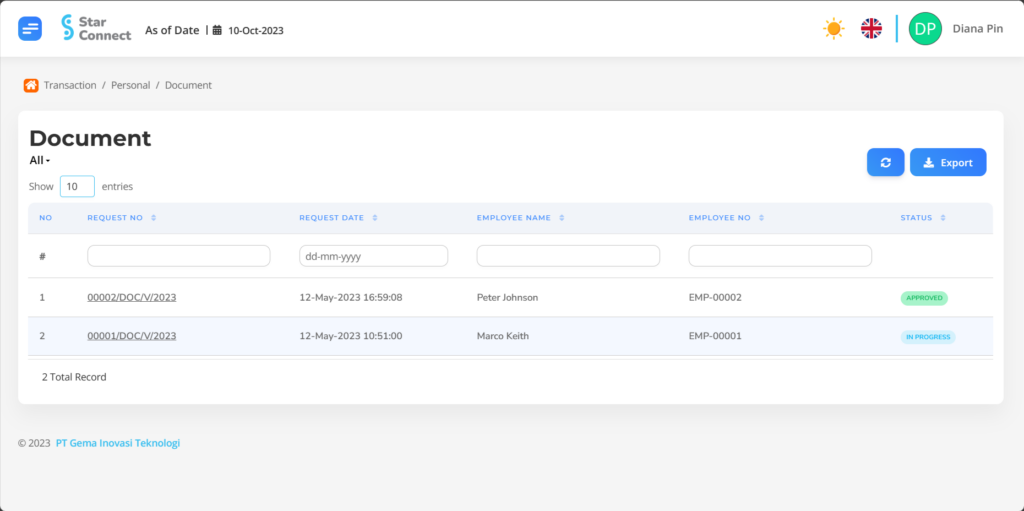
In the transaction section Document, You can see all submission transactions about Document employees via buttons Request No. or Export Data.
8. Check In Out

In the transaction section Check In Out, You can see all submission transactions about Check In Out employees via buttons Request No. or Export Data.
9. Overtime
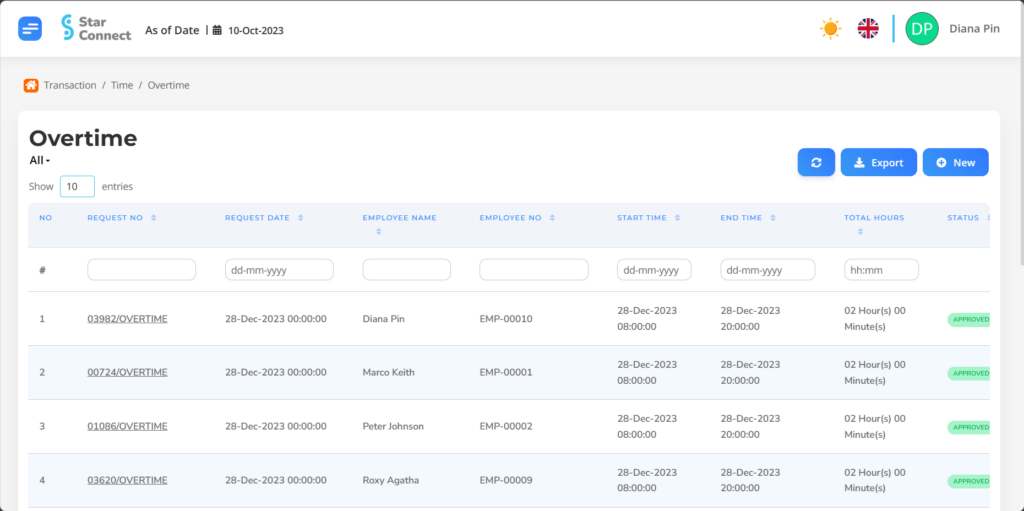
In the transaction section Overtime, You can see all submission transactions about Overtime employees via buttons Request No. or Export Data.
10. Time Off
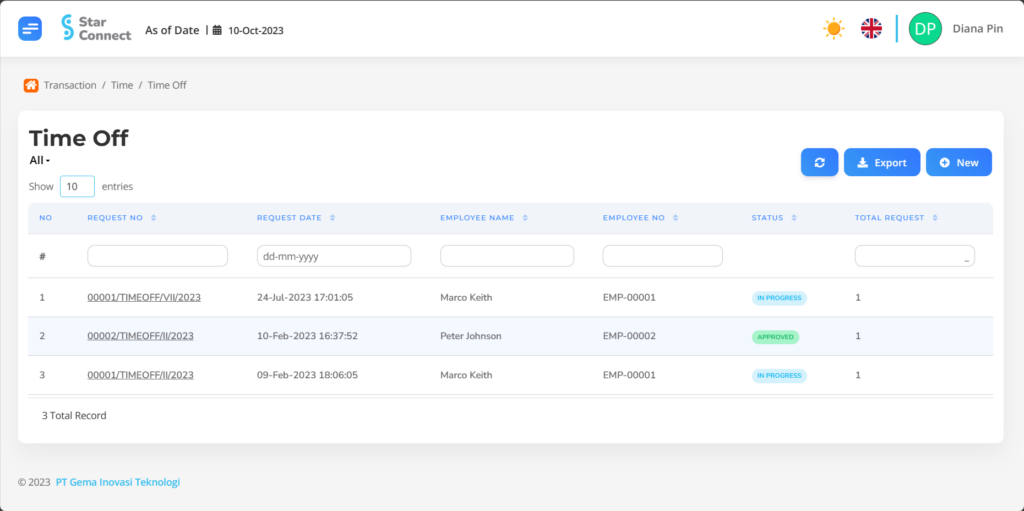
In the transaction section Time Off, You can see all submission transactions about Time Off employees via buttons Request No. or Export Data.
11. Shift Change
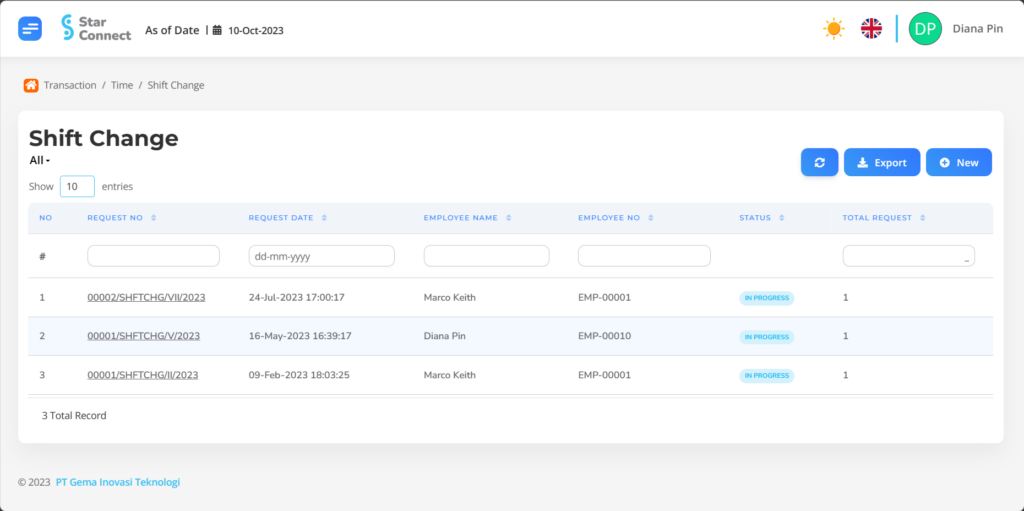
In the transaction section Shift Change, You can see all submission transactions about Shift Change employees via buttons Request No. or Export Data.
12. Absence

In the transaction section Absence, You can see all submission transactions about Absence employees via buttons Request No. or Export Data.
13. Benefit
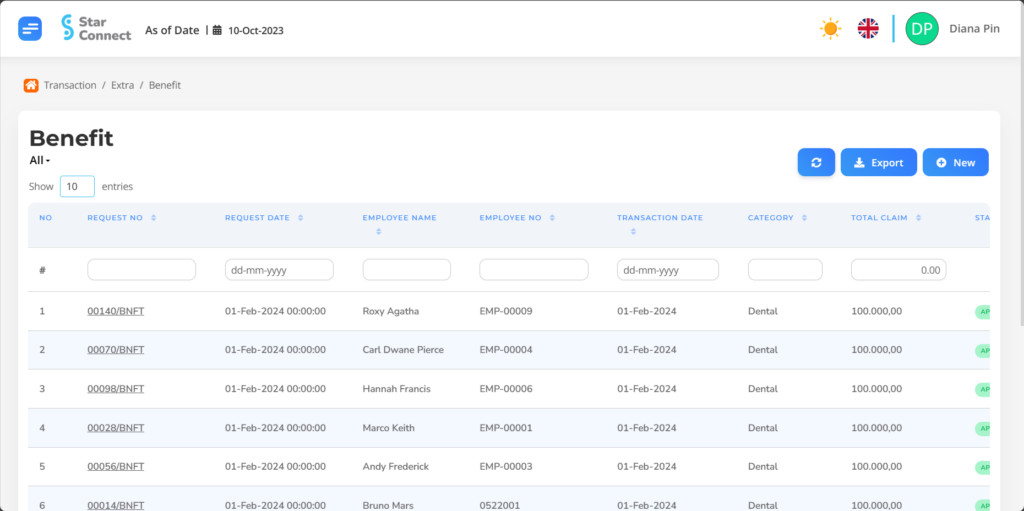
In the transaction section Benefit, You can see all submission transactions about Benefit employees via buttons Request No. or Export Data.
14. Expense
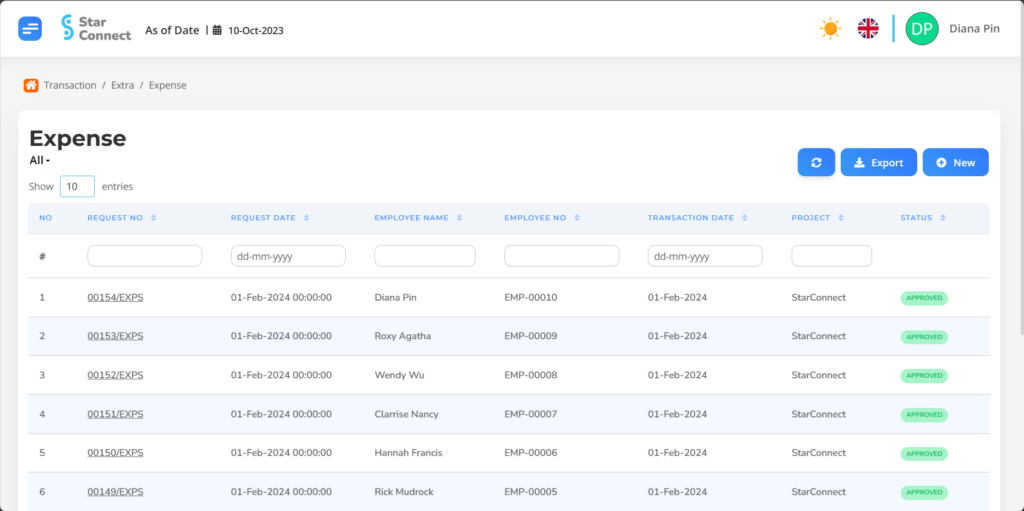
In the transaction section Expense, You can see all submission transactions about Expense employees via buttons Request No. or Export Data.
15. Loan

In the transaction section Loan, You can see all submission transactions about Loan employees via buttons Request No. or Export Data.
16. Workspace
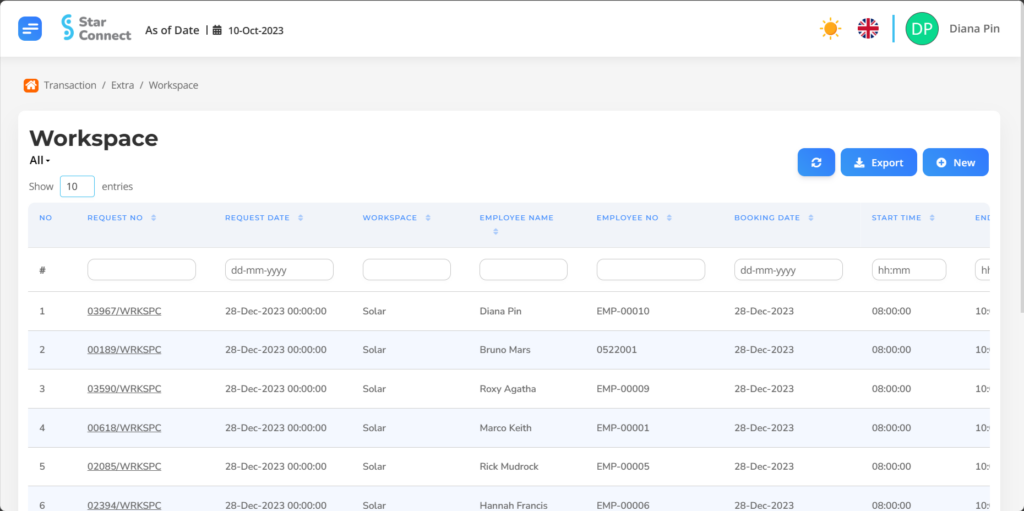
In the transaction section Workspace, You can see all submission transactions about Workspace employees via buttons Request No. or Export Data.
17. Goal

In the transaction section Goal, You can see all submission transactions about Goal employees via buttons Request No. or Export Data.
18. Business Trip
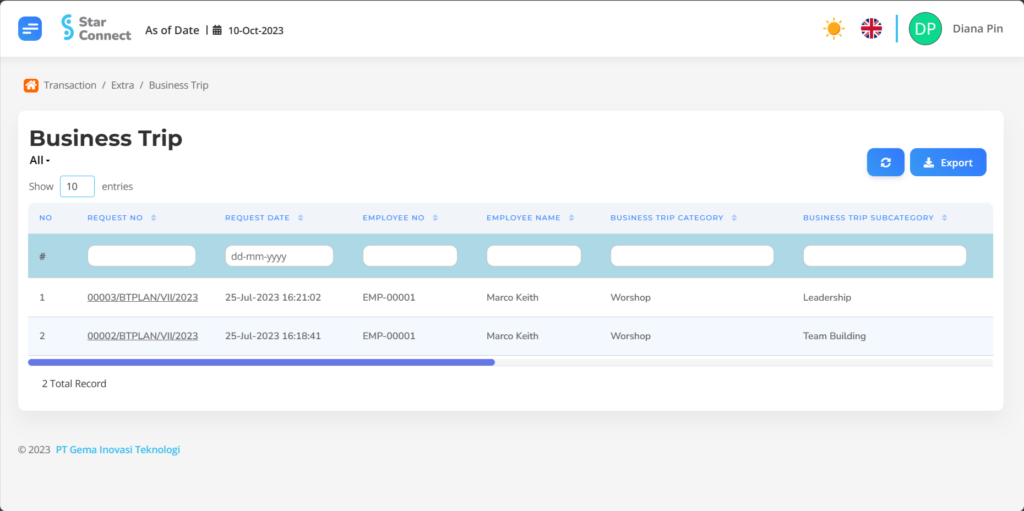
In the transaction section Business Trip, You can see all submission transactions about Business Trip employees via buttons Request No. or Export Data.
19. StarPoint
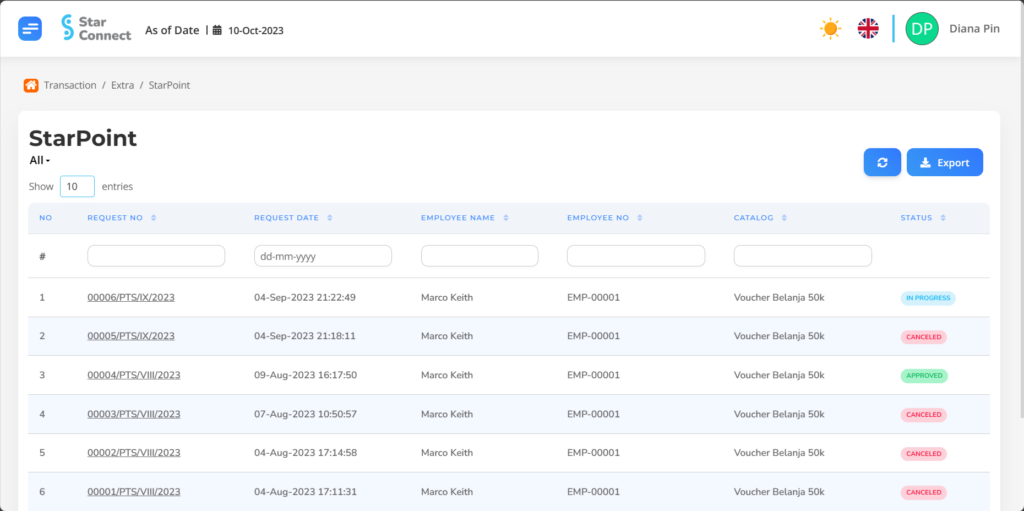
In the transaction section StarPoint, You can see all submission transactions about StarPoint employees via buttons Request No. or Export Data.
Read Also :
– How to Register a Workspace Type
– How to Manage Goals
– How to Manage Performance
– How to Create an Employee Checklist Template
– How to Manage Questionnaires