Performance The StarConnect application via the Web contains data in the form of work results in quality and quantity that will be achieved by employees in carrying out their duties.
When you want to do employee/user grouping for Performance data purposes, You can register by following the steps below :
- On the Menu Performance → Select Eligibility Profiles.
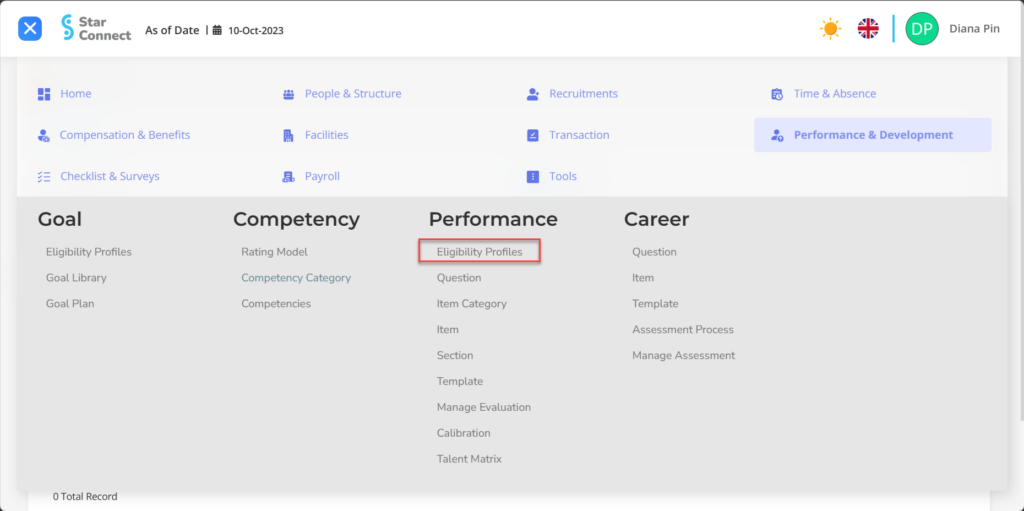
- Click the button New to register Eligibility Profiles in the Performance menu.
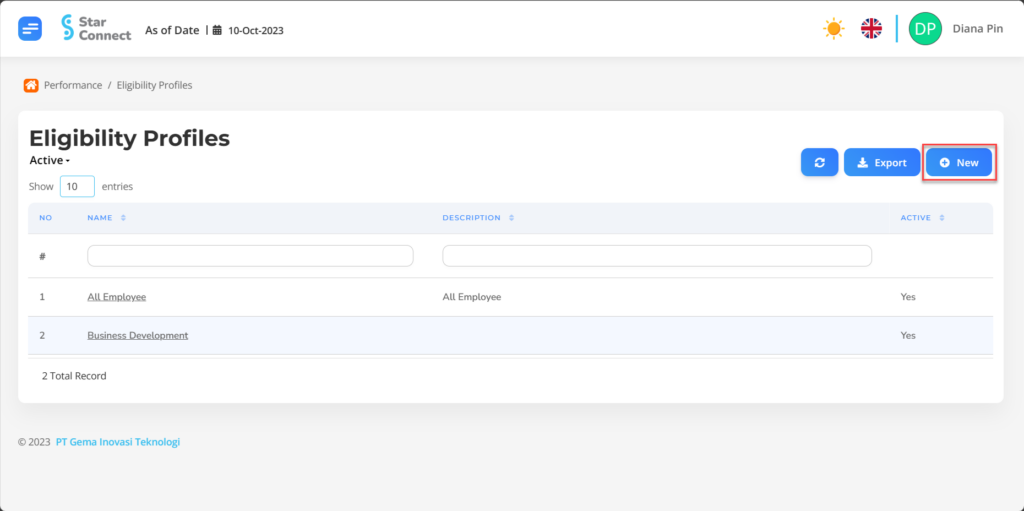
- Fill in the section General with the Eligibility Profiles you want to display.
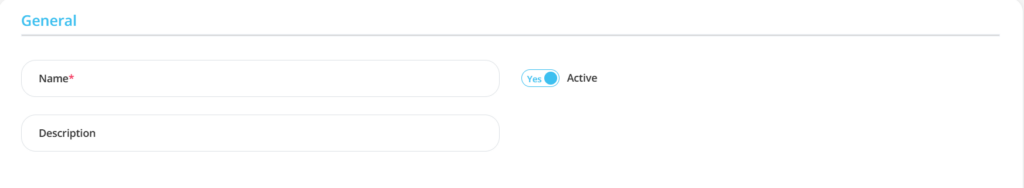
| No | Feature | Information |
| 1 | Name | Filled with no Eligibility Profiles. |
| 2 | Description | Filled with description Eligibility Profiles. |
| 3 | Active | • Click Yes, if the Eligibility Profiles are still active and processed in system. • Click No, if the Eligibility Profiles are already in place not active, then the Eligibility Profiles name will be automatic lost in another menu. |
- In part Criteria, click the button “Add”, and continue by filling in employee grouping data for Performance according to the criteria.
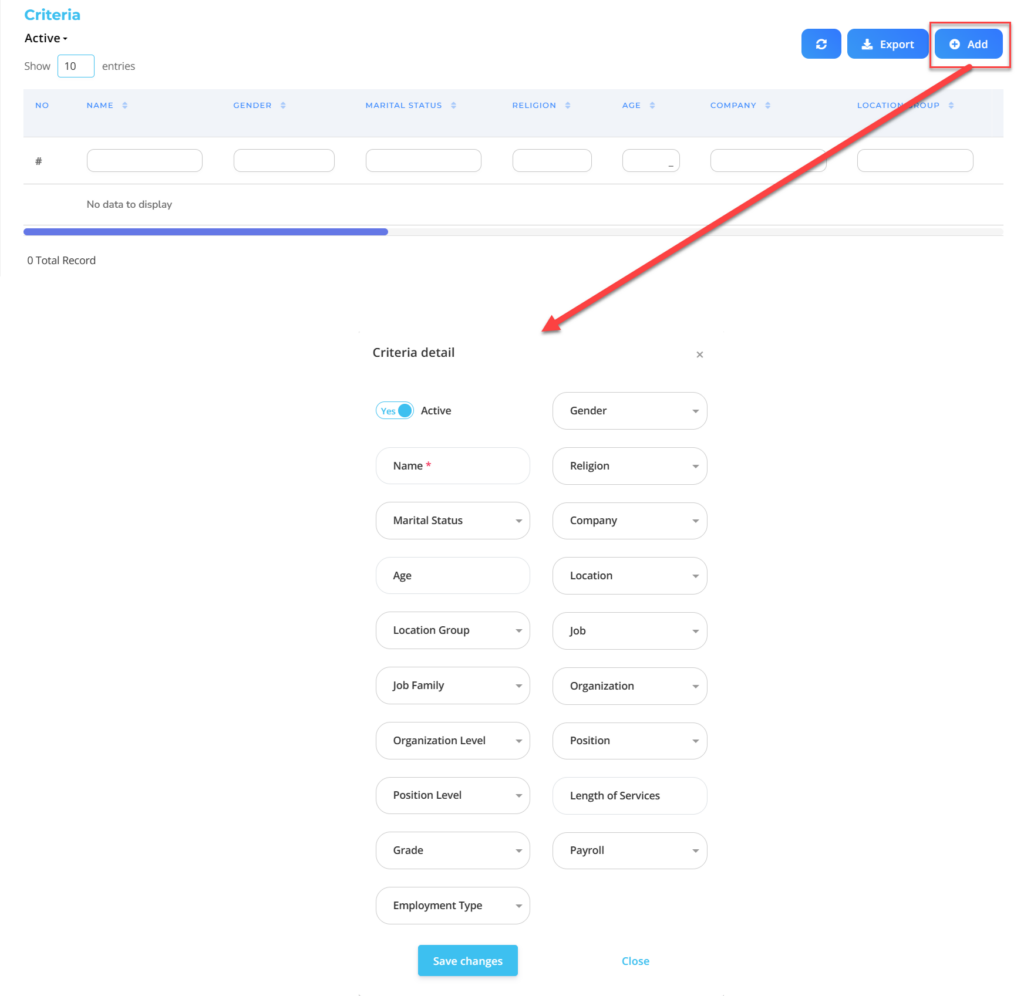
| No | Feature | Information |
| 1 | Active | • Click Yes, if the Eligibility Profiles are still active and processed in system. • Click No, if the Eligibility Profiles are already in place not active, then the data will be automatic lost in another menu. |
| 2 | Name | Filled with no employee grouping criteria. |
| 3 | Marital Status | Filled with marital status employee, in the form of LOV. |
| 4 | Age | Filled with age employee. |
| 5 | Location Group | Filled with group location employee work, in the form of LOV. |
| 6 | Job Family | Filled with Job Family employee, in the form of LOV. |
| 7 | Organization Level | Filled with level organization where the employee is placed, in the form of LOV. |
| 8 | Position Level | Filled with level position employee, in the form of LOV. |
| 9 | Grade | Filled with Grade employee, in the form of LOV. |
| 10 | Employment Type | Filled with contract type employee, in the form of LOV. |
| 11 | Gender | Filled with gender employee, in the form of LOV. |
| 12 | Religion | Filled with religion employee, in the form of LOV. |
| 13 | Company | Filled with Company employee, in the form of LOV. |
| 14 | Location | Filled with work location employee, in the form of LOV. |
| 15 | Job | Filled with job employee, in the form of LOV. |
| 16 | Organization | Filled with organization where the employee is placed, in the form of LOV. |
| 17 | Position | Filled with position employee, in the form of LOV. |
| 18 | Length of Services | Filled in if the Performance only applies to employees with a certain period of service, in the form of LOV. |
| 19 | Payroll | Filled with Payroll group employee, in the form of LOV. |
Do save with a click button “Save Changes” in the detailed Criteria section first, then continue by filling in the other complete Eligibility Profiles data.
- If you have entered all the Eligibility Profiles information, then the final step is to do it save with a click button “Submit” at the very bottom of the Eligibility Profiles page.
Read Also :
– How to Create Questions for Employee Performance Evaluation
– How to Create Competencies and Types of Assessment for Employees
– How to Group Employee Performance Assessments
– How to Create an Employee Performance Appraisal Template
– How to Change Managers Who Evaluate Employee Performance