On Boarding/Off Boarding is a menu that contains task list for newly joined employees, or employees who want to leave the company. To manage tasks on On Boarding/Off Boarding, You can follow the following steps :
- Click card with words On Boarding/Off Boarding on main page application.

- On the page On Boarding/Off Boarding, will be displayed details for related tasks, like the assignment title, work deadline, a brief description of the task, list of tasks that need to be done, and others.
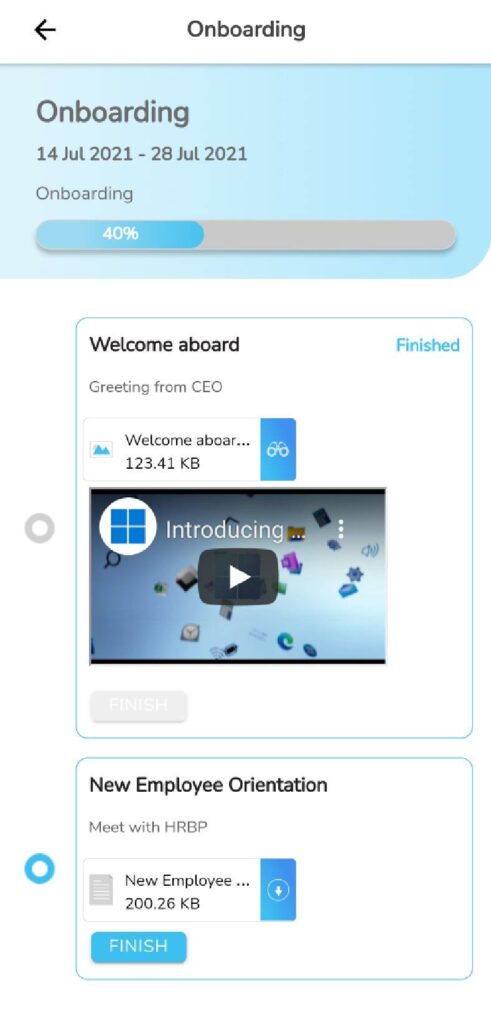
- When you have completed certain tasks on that list, click “Finish” to change your task status to finished.
🔥IMPORTANT! This activity cannot be cancelled. Tasks that have been completed cannot be changed back.
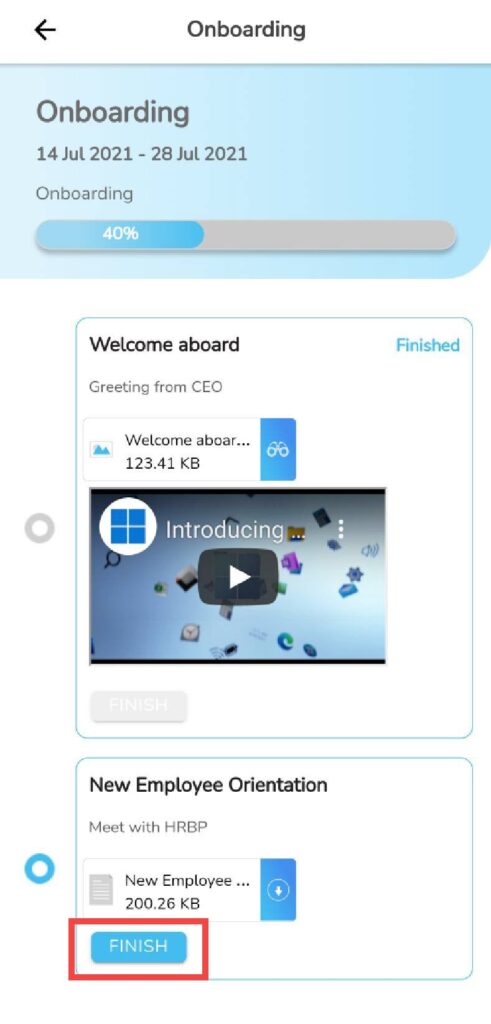
- After changing the task status to finished, the progress bar for this task will beupdated.
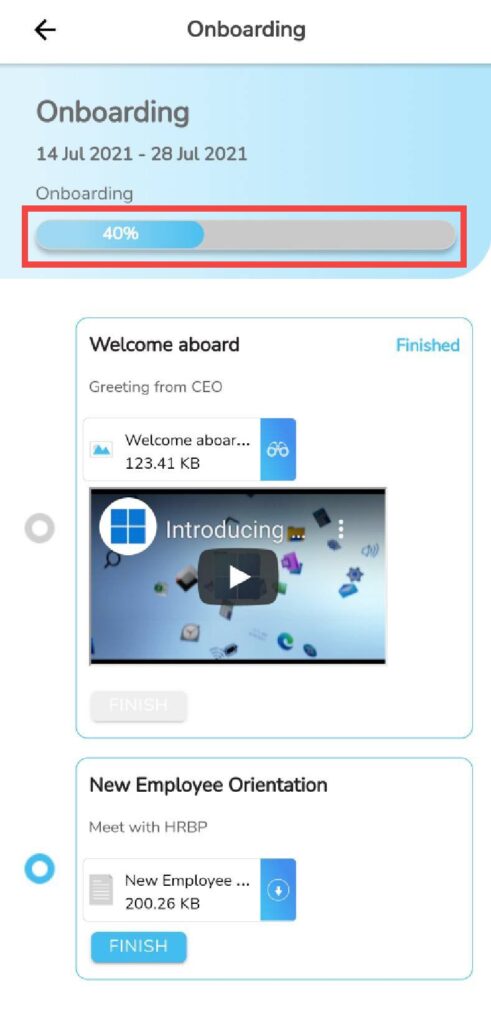
📝Notes To complete a specific task, You are required to complete all tasks up to progress bar You achieve 100%.
Read too :
– Overview of the StarConnect Application
– Overview of the To-Do List Feature
– How to Fill Questionnaire
– Submission Status
– How to Manage Personal Tasks