When you want to fill questionnaire on the StarConnect application mobile, You can follow the following steps :
- Click card with words Questionnaire on main page application.

- Details will be displayed for questionnaire related, like the title, deadlines, duration of work, description, and others.
- For start questionnaire, click “Start”.
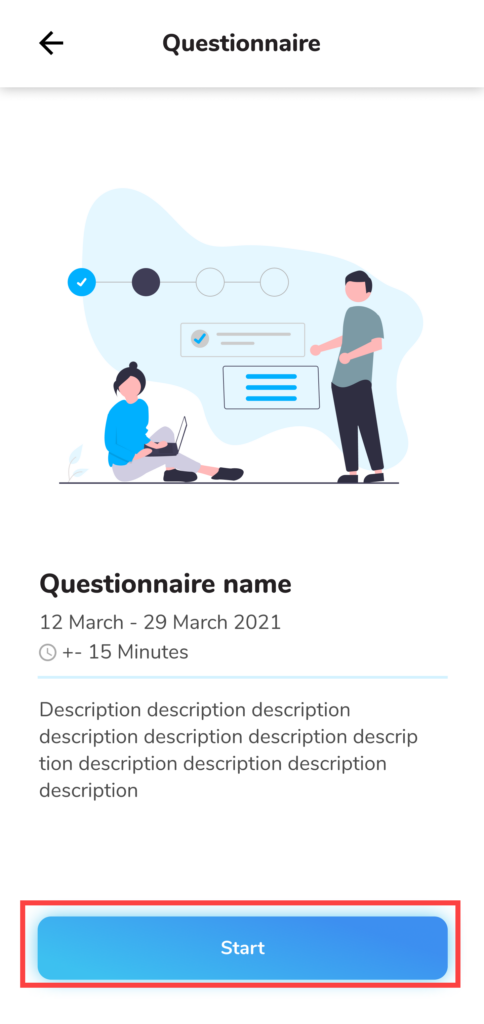
- Answer questions questionnaire, click “Next” to move on to the next question, and click “Previous” to return to the previous question.
📝Notes Question questionnaire can be filled, choice, and others.
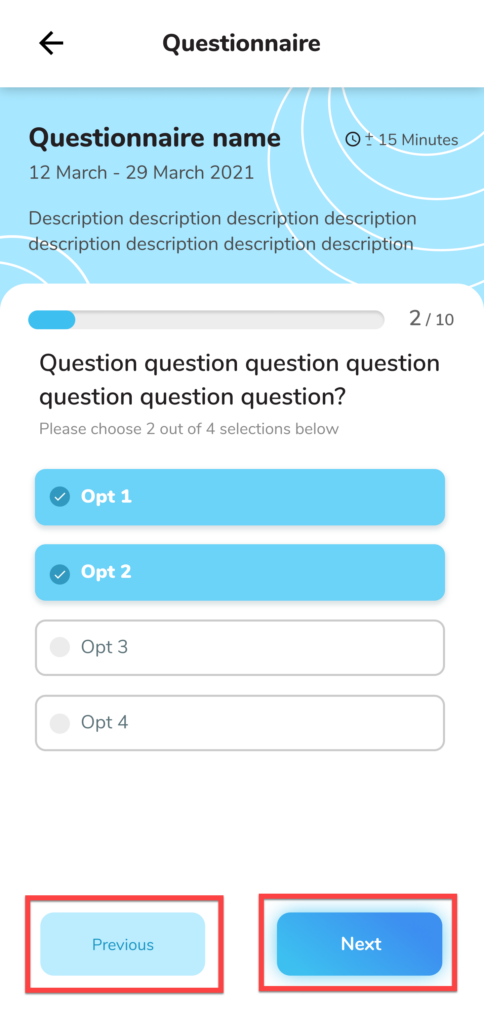
- you can see progress workmanship You're on the part progress bar questionnaire.

- When you have completed all the questions, on last page click “Submit” to send results questionnaire you.
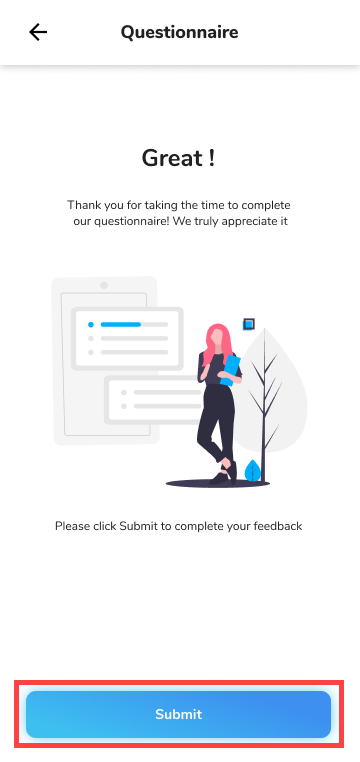
- Filling results questionnaire you sent successfully.
Read Also :
– Overview of the StarConnect Application
– On Boarding/Off Boarding
– Submission Status
– Manage Personal Tasks