If you want register a day off Employees inside system, You must Make a type of holiday grouping said first. Employee holiday registration can be made with Holiday on the Time Menu with the following steps :
- On the Menu Time → Select Holiday.
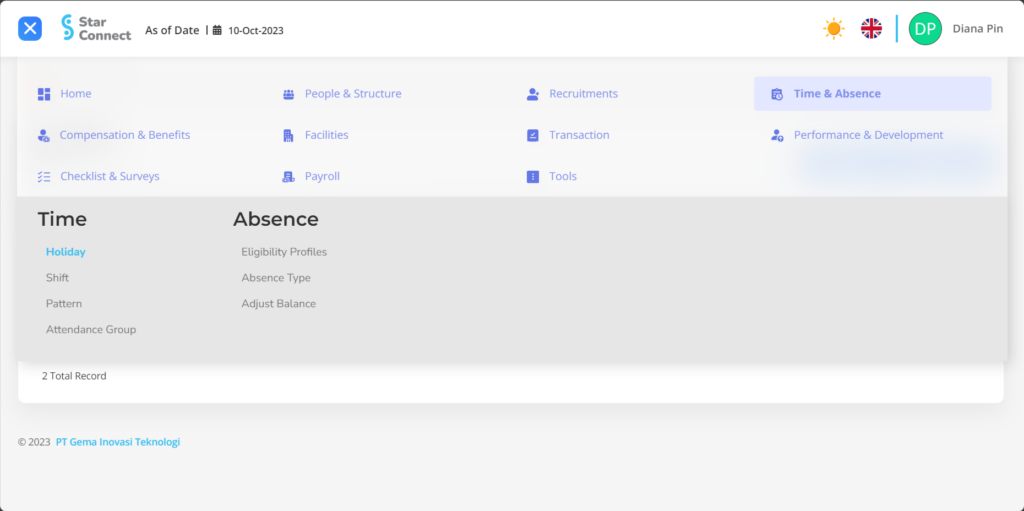
- Click the button New To enroll a Holiday.
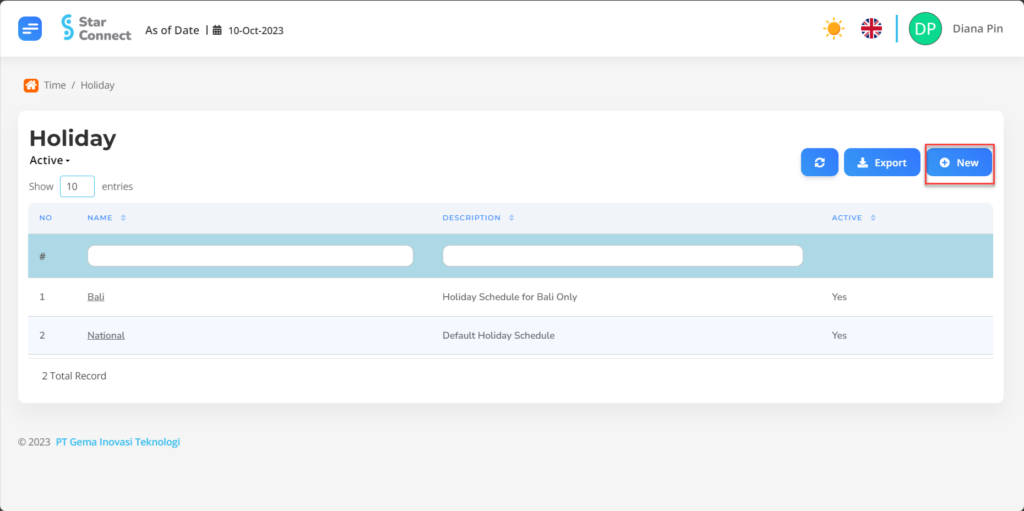
- In part General, isi with the type of holiday you want to display.
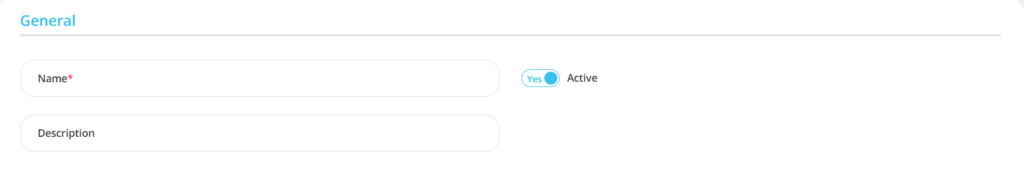
| No | Feature | Information |
| 1 | Name | Filled with no Type of Holiday. |
| 2 | Description | Filled with description Type of Holiday. |
| 3 | Active | • Click Yes, If the grouping of the holiday type is still active and processed in system. • Click No, if the grouping of the holiday type is already not active, then the name of the grouping of the Holiday type will be automatic lost in another menu. |
- In part Detail, Fill in detail no Holidays and time Holiday holiday you want to display.
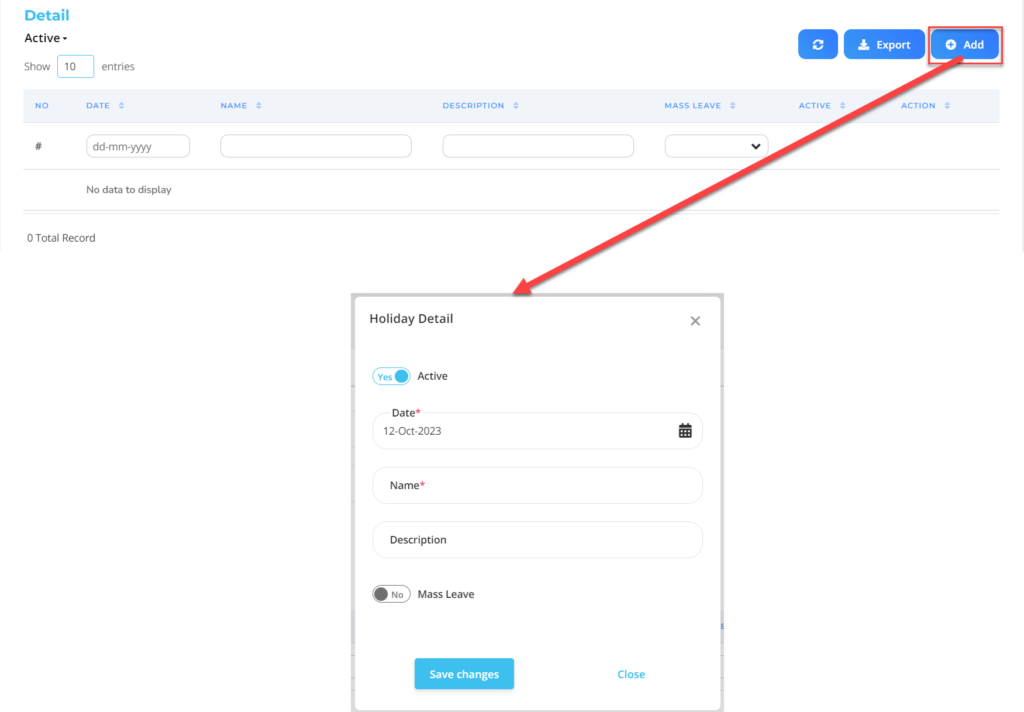
| No | Feature | Information |
| 1 | Active | • Click Yes, if the type of Holiday is still there active and processed in system. • Click No, if the type of Holiday is already not active, then the Holiday type will be automatic lost in another menu. |
| 2 | Date | Filled date holiday holiday. |
| 3 | Name | Filled with no holiday holiday. |
| 4 | Description | Filled with descriptionType of Holiday. |
| 5 | Mass Leave | Filled if type The holiday holiday is Employee leave together. |
Do save with a click button “Save Changes” In the Detailed Holiday section first, Then continue by filling in the completeness of other holiday data.
- If you have entered all the holiday information, then the final step is to do it save with a click button “Submit” At the bottom of the Holiday page.
Read Also :
– How to Register Shifts/Working Times
– How to Register Working Time Patterns
– How to Group Working Time Patterns