When Manajer wants to give an approval on his members' application. They can use the Approve All feature to facilitate the Approval Process.
1. On the main page → select Self Service → Select Approval

2. On the Approval menu, Users can choose the application category that needs to be approved. The category is equipped with a small number in the upper right to inform the manager how many submissions are in that category.
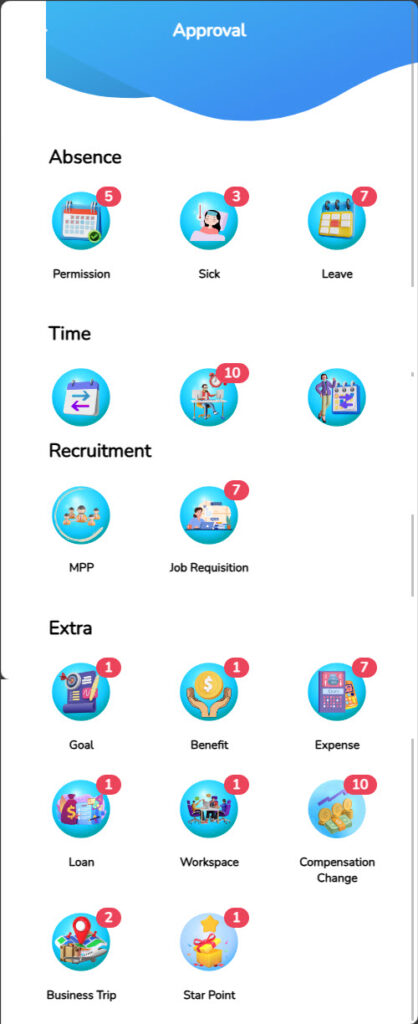
3. After selecting the category, The manager is directed to the submission page. Where managers can see the list of submissions that need to be approved. On this menu after reviewing the user can select one by one submission or press the Select All button to select the submission you want to Approve or Reject.
4. If you have selected all the information , then the last step is to do it save with a click button (to provide approvement of submissions) or
(to reject the submission).