🔥IMPORTANT! Make sure you have access to email Your StarConnect account.
When you Forgot account pin, you can change the pin by following the following steps :
- On main page application, click menu “Self Service”.
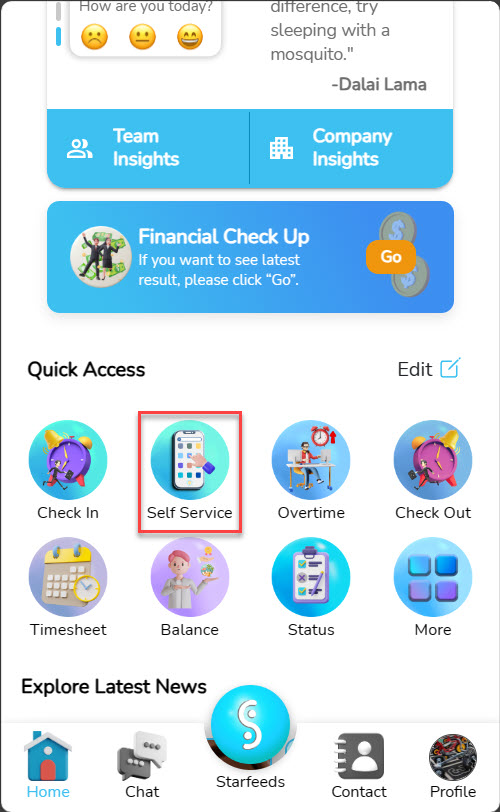
- On Self Service page, click menu “Payslip” or “1721A1”.

- On page inserting a pin, click knob “Forgot PIN?”.

- Will Recovery Code page appears, And 6 digit code recovery will be sent to email Your StarConnect account.
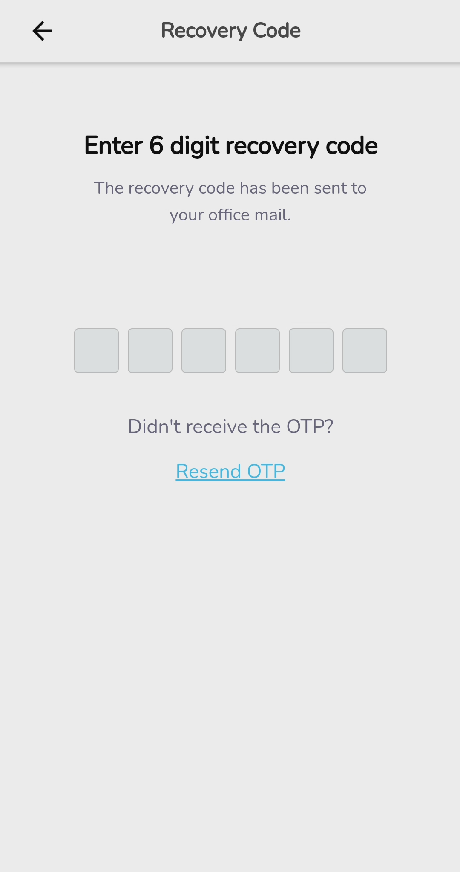
- Please check inbox email account StarConnect Anda, And enter 6 digit code recovery the one you receive.
📝Notes If the code recovery not yet entered email You or you have crossed the deadline 5 minute, Please press the button “Resend OTP” on the recovery code page, and repeat from Step 5. 
- Will a page appears to enter a new pin you.
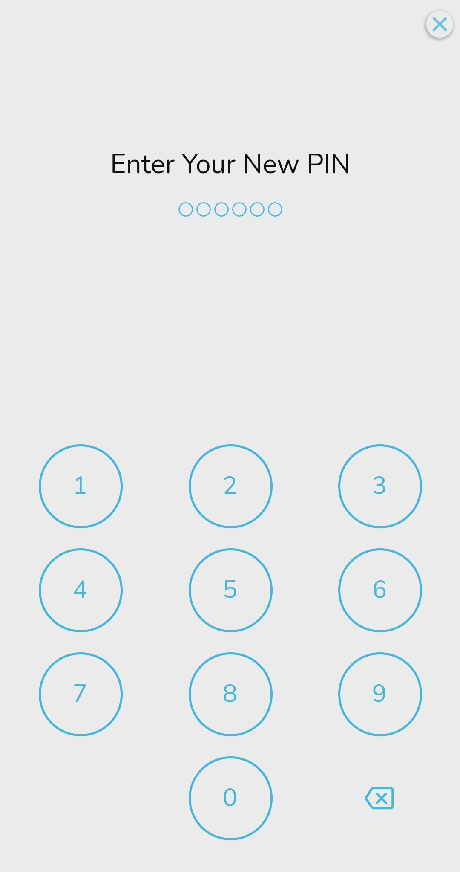
- Confirmation By re -entering your new pin.

Read Also :
– How to Change StarConnect Account PIN
– Forgot Password
– How to Activate Dark Mode in the StarConnect Application