When you want Changing the access pin for your StarConnect account, then you can follow the following steps :
- Log in into your StarConnect account.
- On main page application, click ikon Setting Profile.
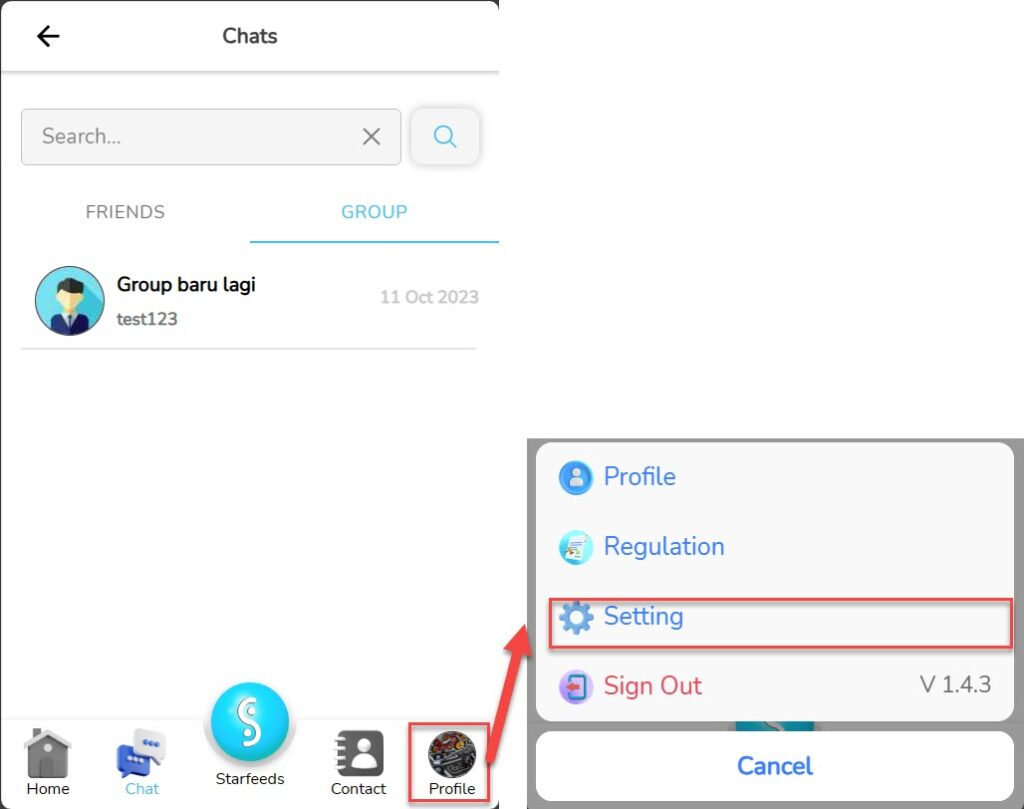
- Click the button “Edit” in part PIN.
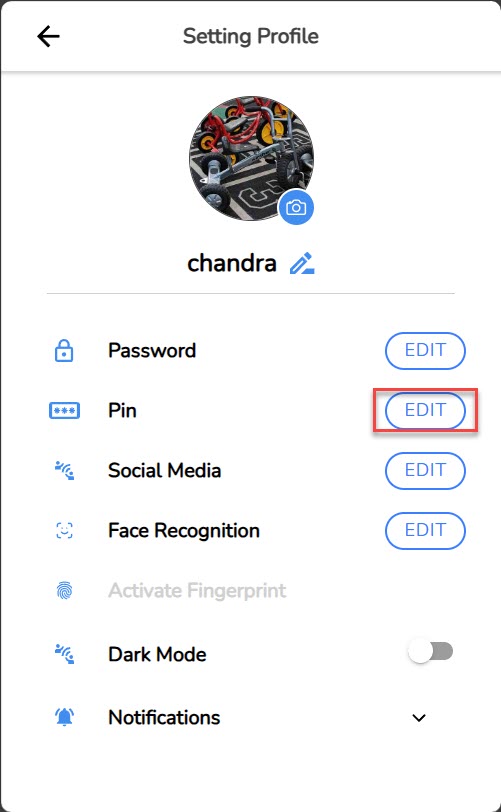
- Enter the old pin you.
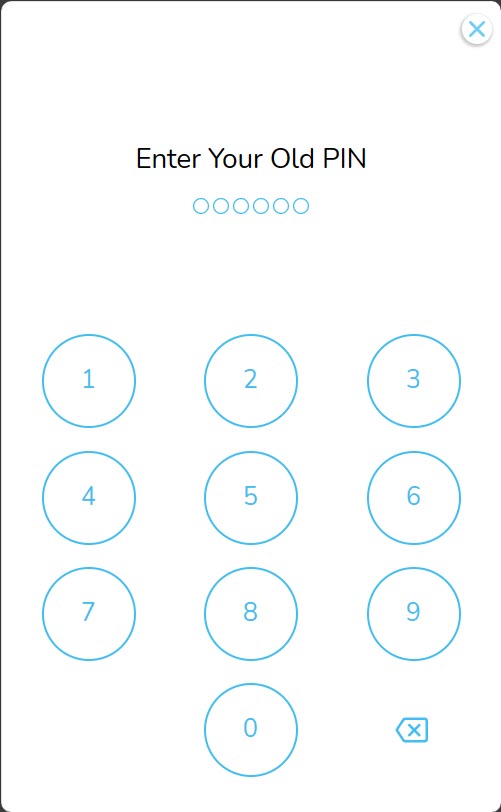
- Enter a new pin you, and do it PIN confirmation.
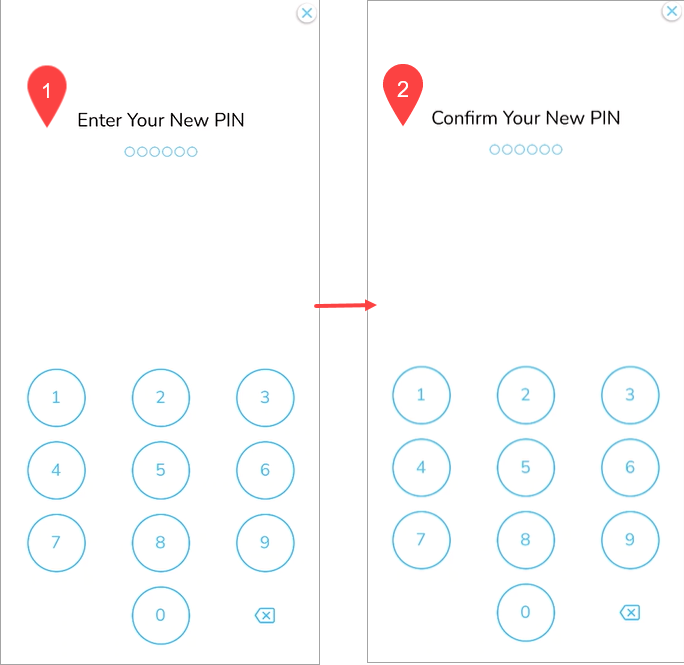
- PIN replaced successfully.
Read Also :
– Profile
– Deactivate fingerprint
– Change the account password
– Add a social media account
– Notification Settings