If you want provide special allowance rights to one of the employees, then you can make adjust balance On the Benefit menu with the following steps :
🔥IMPORTANT! It should be noted if you want to give special allowance rights to one of the employees, make sure The employee's type is registered first.
- On the Menu Benefit → Select Adjust Balance.
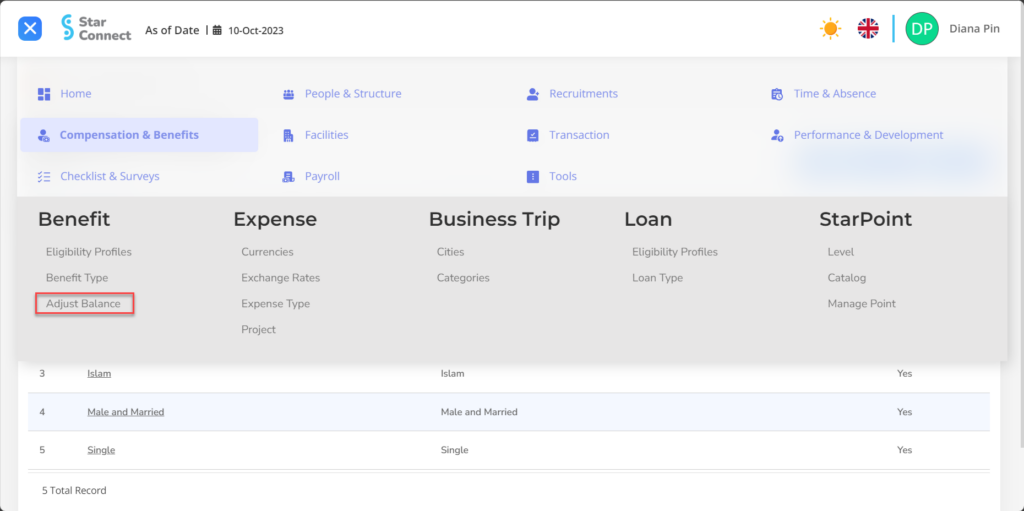
- Click the button New to register adjust balance.

- In part General, isi with adjust balance you want to display.

| No | Feature | Information |
| 1 | As of Date | Filled with dating Special benefit. |
| 2 | Employee | Filled with employee name who will get a special benefit. |
| 3 | Benefit Type | Filled with Benefit type category, example: Health, Gigi, and others. |
| 4 | Remarks | Filled with special benefit description the. |
| 5 | Active | • Click Yes, If the special type of benefit is still active and processed in system. • Click No, If the special type of benefit has been not active, then the special type of benefit will be automatic lost in another menu. |
| 6 | Start Date | The initial date of benefit it is used. |
| 7 | End Date | The end date of the benefit it is used. |
| 8 | Balance End | The remaining number of benefits employees in that period. |
| 9 | Adjust Amount | Special amount of benefits given to employees according to the agreement. |
- If you have entered all the adjust balance information, then the final step is to do it save with a click button “Submit” At the bottom of the adjust balance page.
Read Also :
– How to Register Benefit Types