When you want see job qualifications an employee, You can see it by following the following steps :
1. On the Menu Employee → Select employee the data wants to see.

2. In the top right corner of the screen, click ikon More and select Job Qualification.
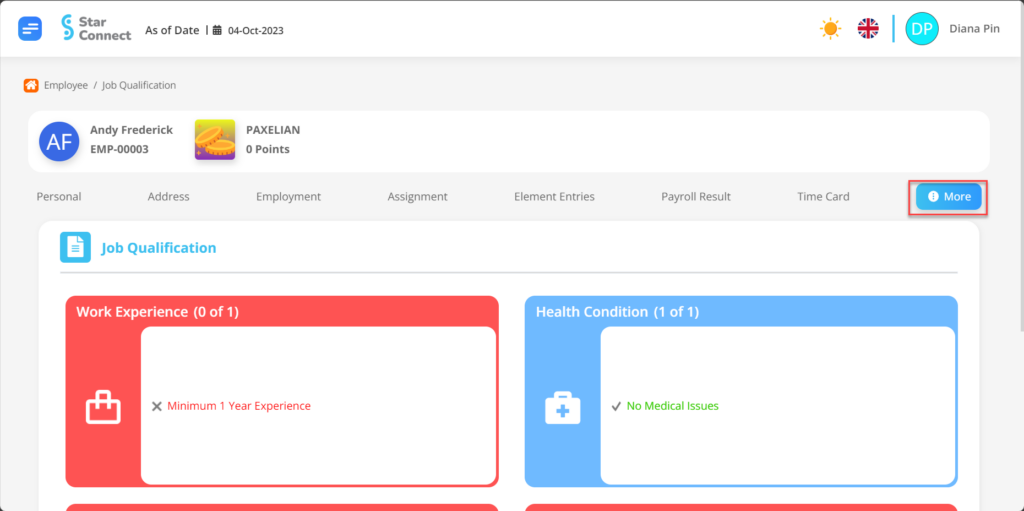
3. Job qualification data from the selected employee will appear on the page.
📝Notes
On box, blue indicates the employee qualifications have been in accordance / fit for the category listed, whereas red It means it is not in accordance with / gap. And in text, green indicates that the employee has appropriate qualifications with his job, whereas red It means No.
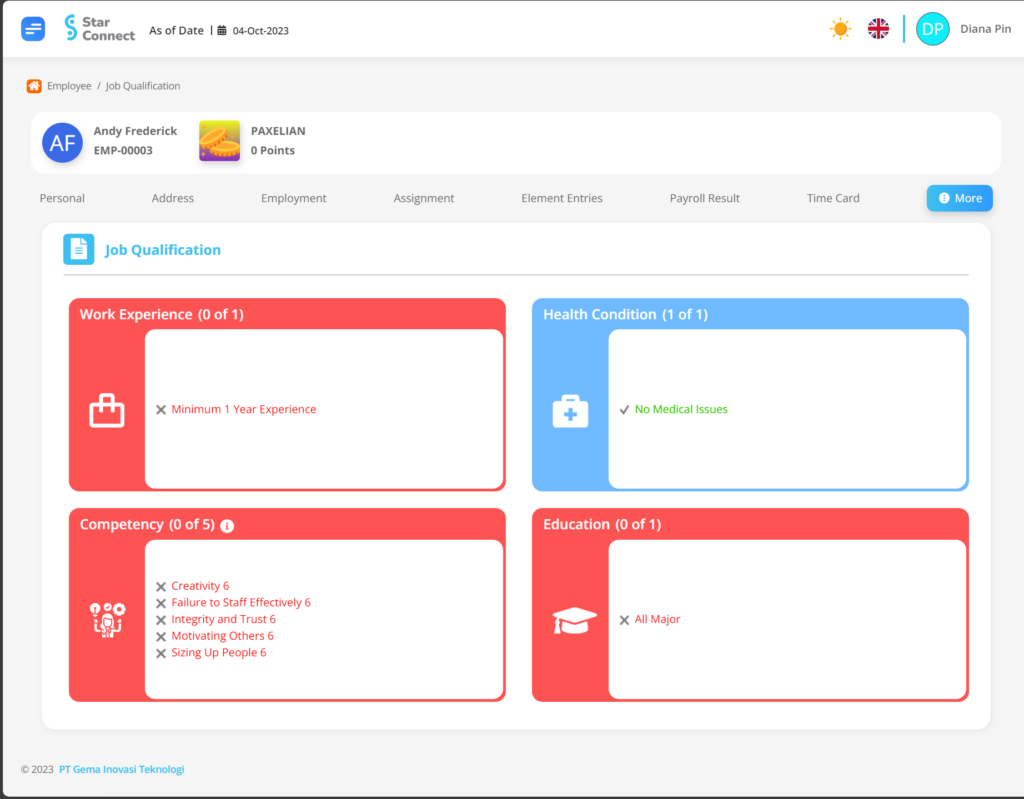
The following is an explanation of the existing parts:
| No | Column | Explanation |
| 1 | Work Experience | Work experience needed for qualifications according to employee work. |
| 2 | Health Condition | A disease that cannot be diagnosed by employees to match the employee's job qualifications. |
| 3 | Competency | Competence from the job that employees must have to exclude their work. |
| 4 | Education | Education which is needed to be qualified for the employee's work. |
4. You can also see ta what is needed for competencies that are not yet owned by employees rely click the information icon that is on box Competency.
