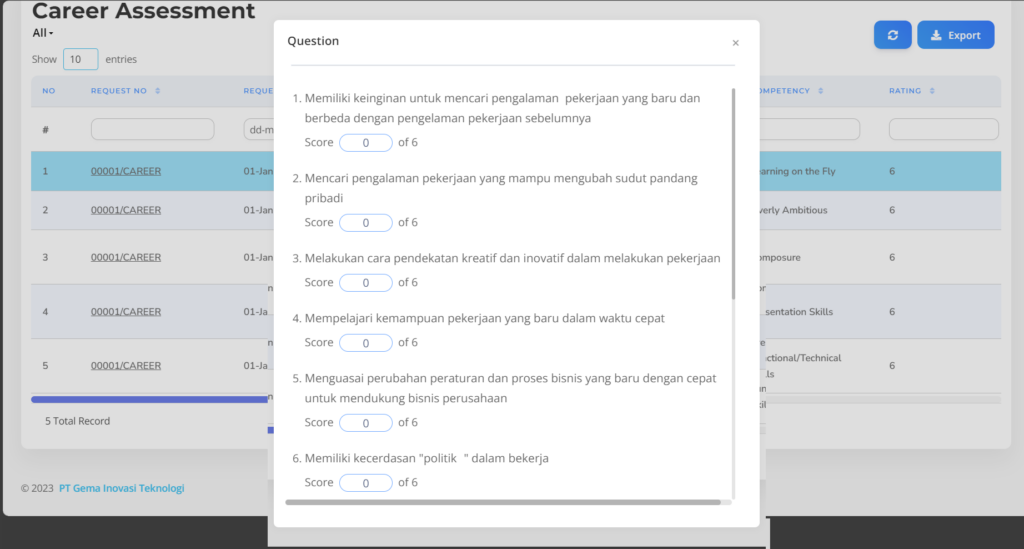When you want see competency assessment data an employee, You can see it by following the following steps :
1. On the Menu Employee → Select employee the data wants to see.
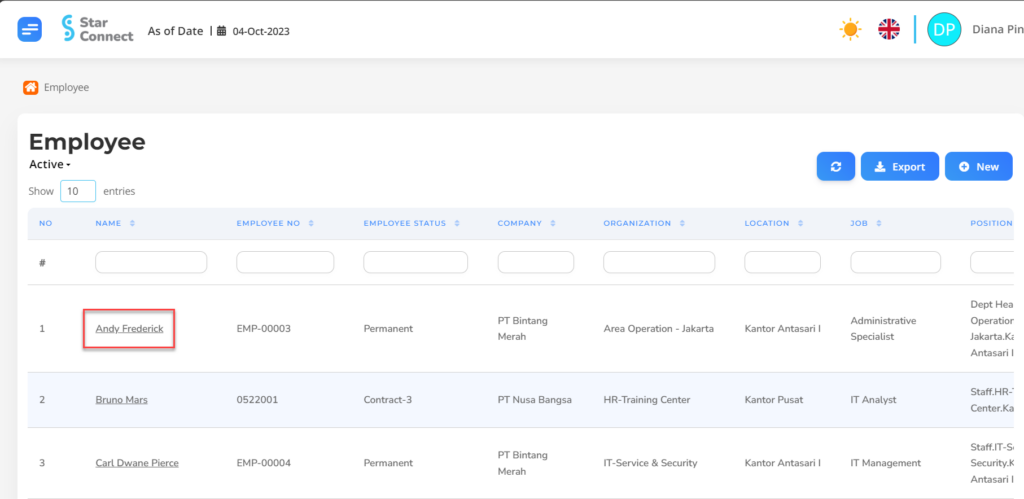
2. In the top right corner of the screen, click ikon More and select Career Assessment.
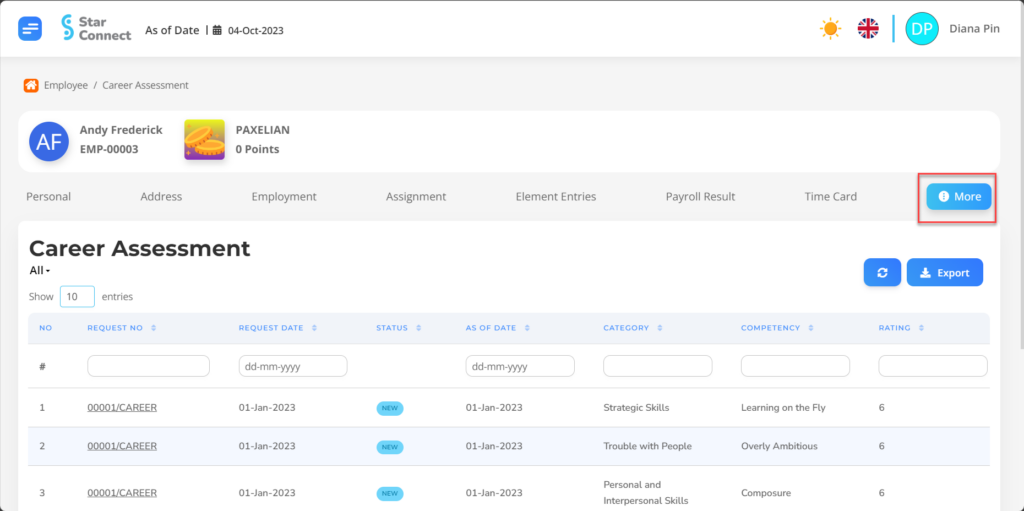
3. Employee Competency Assessment Data that has been selected can be seen in table which exists.
📝Notes
The data displayed in this table is based on from Assessment Process that can be run on the menu Career.
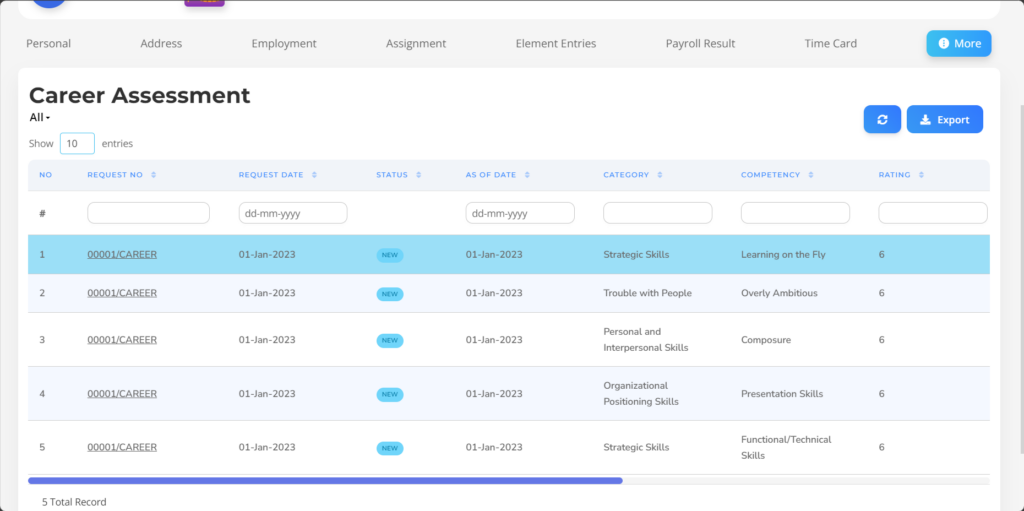
The following is an explanation of the existing columns:
| No | Column | Explanation |
| 1 | Request No | Number From the Assessment Process that runs. |
| 2 | Request Date | Date Assessment process is run. |
| 3 | Status | The status of the employee competency assessment, consisting of: • New: employee not yet accessing or working on Competency Assessment Process. • In Progress: employee already accessing Competency Assessment, But no or not finished. • Completed: employee already completed Competency Assessment, but for questions that are essay not yet assessed by evaluator, so the results of the assessment cannot be determined. • Passed: employee already completed the assessment and the result graduated or qualified. • Failed: employee already completed the assessment and the result Failing or Inqualification. |
| 4 | As Of Date | Competency assessment applies per date listed. |
| 5 | Category | Number Category of Competency. |
| 6 | Competency | Number competence the evaluation performed. |
| 7 | Rating | Number ranking of competence. |
| 8 | Submission Date | Date employee deliver Competency Assessment. |
| 9 | Completion Date | The date it is completed competency assessment both by employees and evaluator (If there are questions that are essay). |
| 10 | Evaluator | Employee name Which give value (If there are questions that are essay). |
| 11 | Total Score | Final score From the competency assessment that has been done. |
4. You can also see details questions along with values The competency assessment is in a way Click Request no which exists.