My Team Goals is a menu you can use for see or fill out information related to competencies that need to be achieved by team members. When you want to fill in Goals for your team members through the StarConnect app, then you can follow the following steps :
- On Menu Bar, click “My Team”.
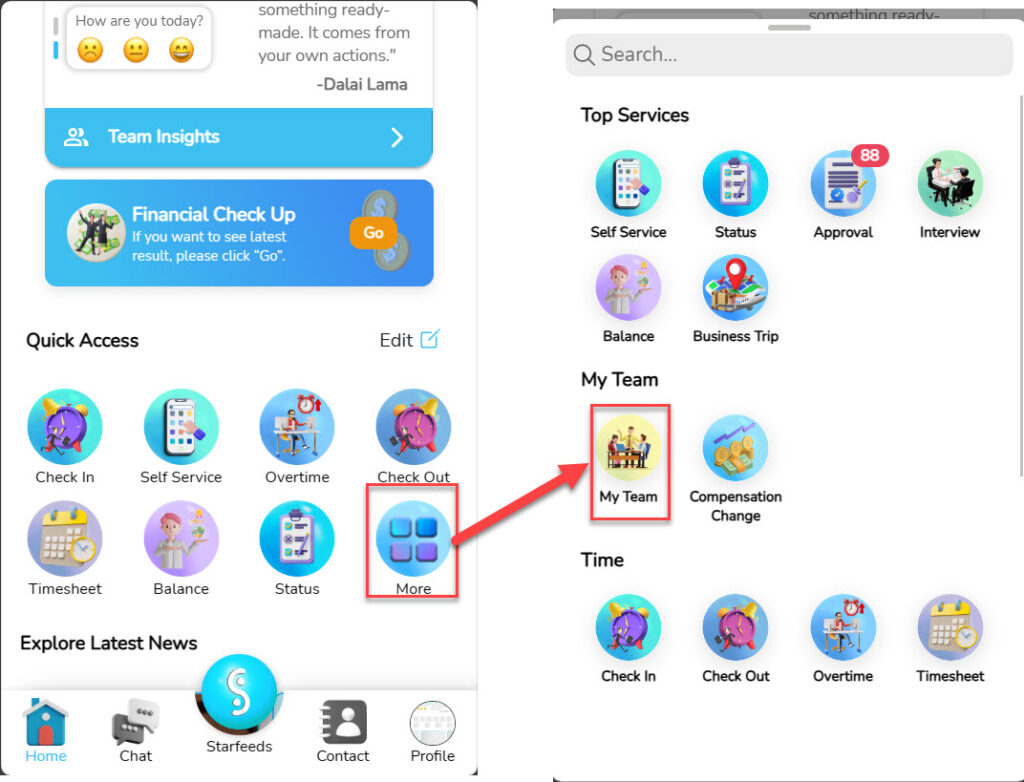
- On halaman My Team, choose team members, click ikon “Goals”.
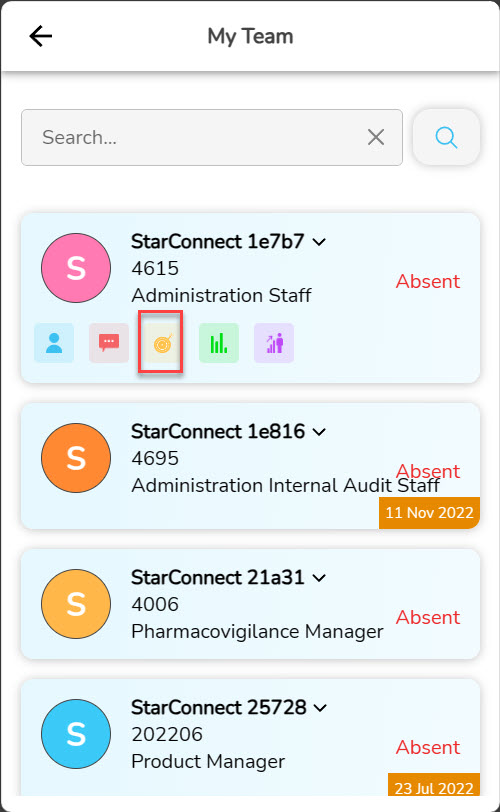
- Choose period goals. You can too search goals by searching goals through search bar.
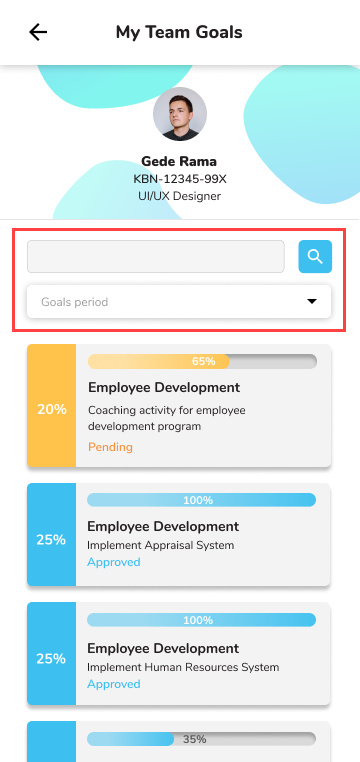
- The My Team Goals page will have a display like the following.
- On tab Goals, you can Fill out related information goals which will later be sent to your team members.
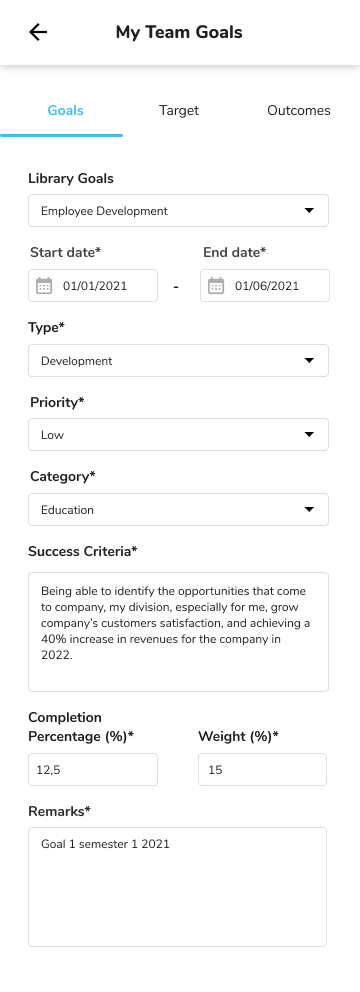
- On tab Targets, you can enter target that should be achieved by your team members.
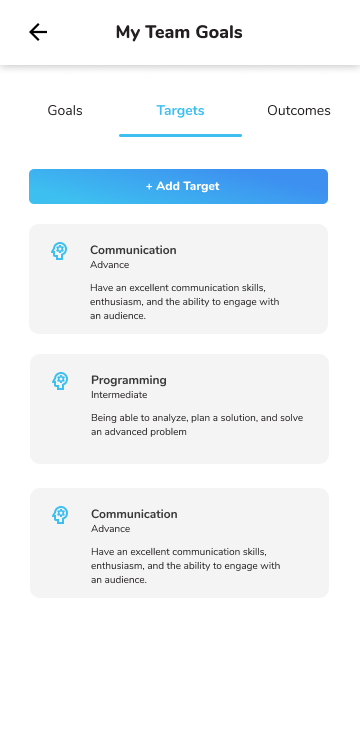
- For add a target, click “Add Target”.
- Fill in the information related to the target the, And Add the target rating what you give to your members.
- Click “Save”.
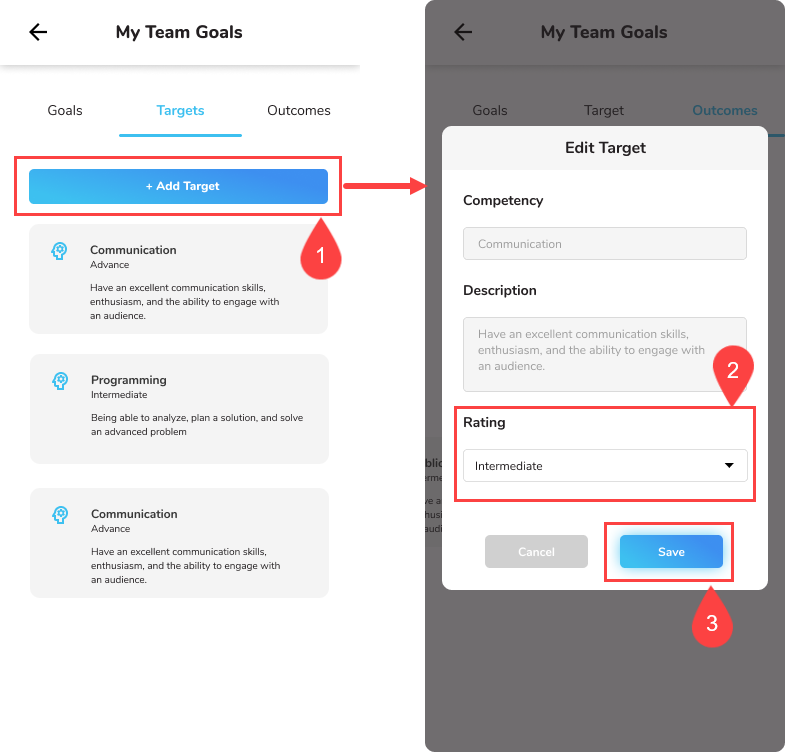
- On tab Outcomes, you can enter information related to results outcome that your team members need to achieve.
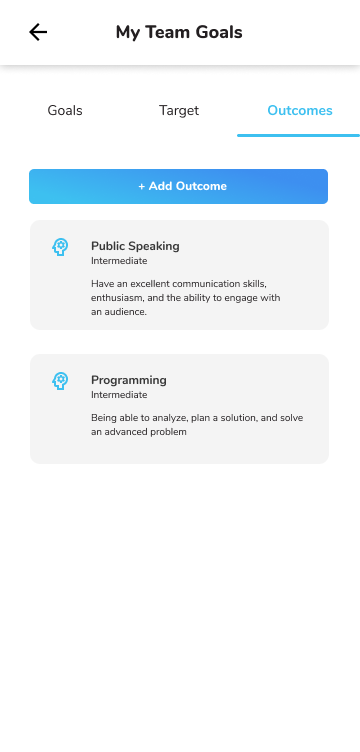
- You can add information outcomes Just like the previous process.
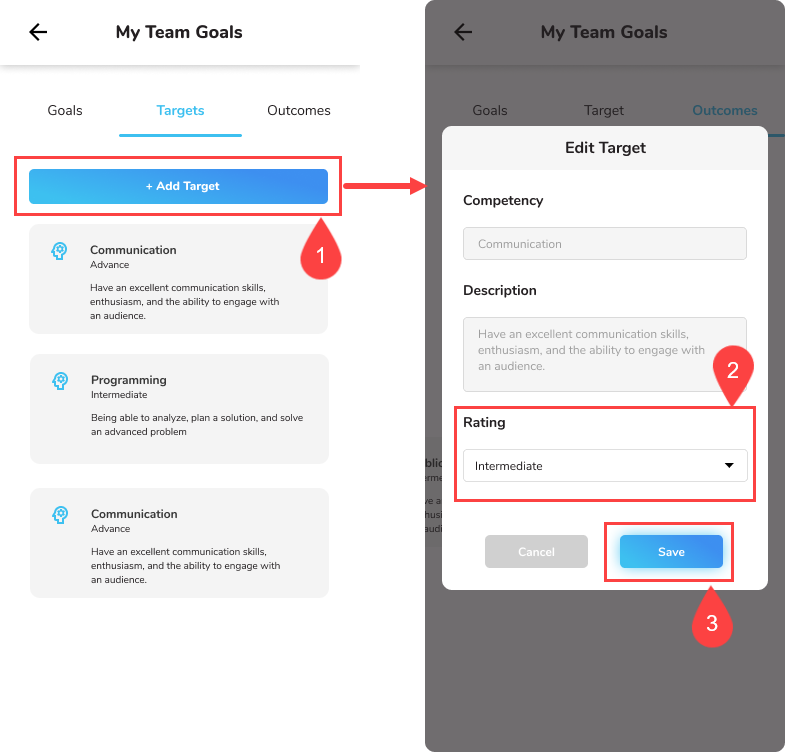
- When you want make changes to target and outcomes information, Slide to the left data that you want to replace.
- Click the icon “Edit” for Change information details, and click ikon “Delete” for delete data.
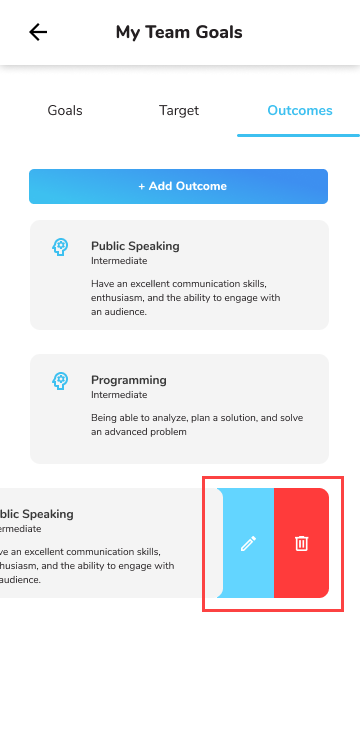
- On tab Collagues, you can Put other team members which later can do an assessment against the owner goal.
- For add other members, click “Add Member”, choose member, click “Add”.
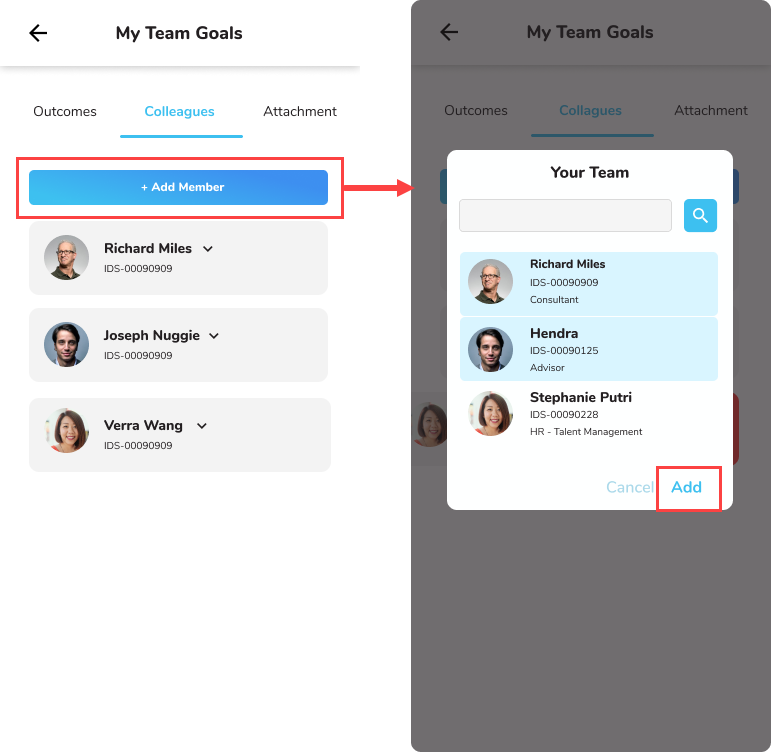
Read Also :
– Dashboard
– My Team
– My Team Performance