My Team is a menu in the StarConnect application Contains a list, along with information from team members you. On this menu, you can manage and monitor the performance of team members you.
The My Team menu is accessible through Bar menu on main page application.
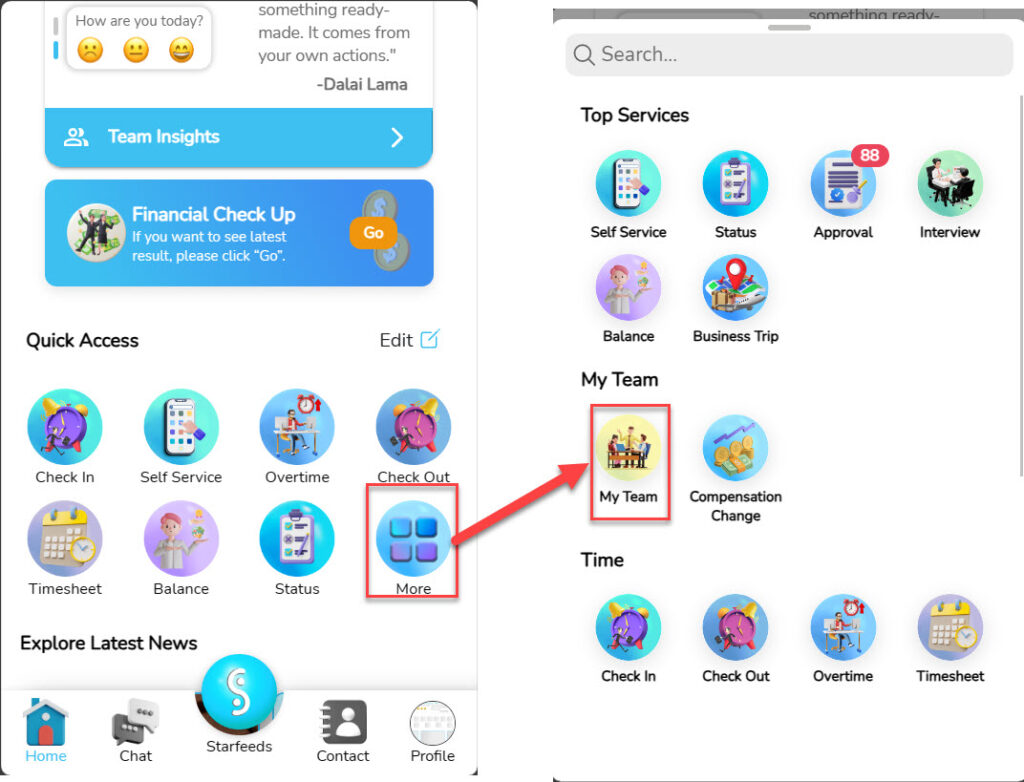
The following is a glimpse of the top display of the My Team Starconnect menu :
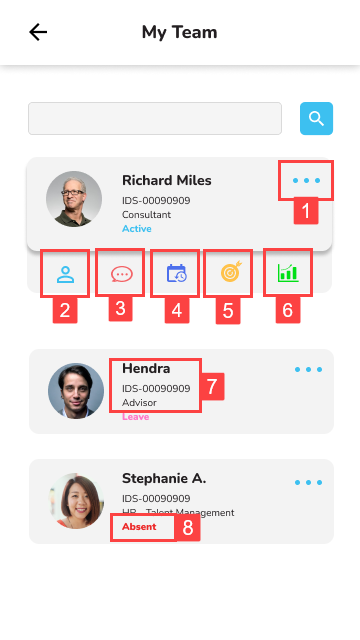
| No | Menu / Feature | Information |
|---|---|---|
| 1 | Knob “More” | Button to display options of features Like My Team Profile, Message, Goals, Performance, serta Check In/Out History. |
| 2 | My Team Profile | To open menu profile for your team members. |
| 3 | Message | To open menu to send messages to your team members. |
| 4 | My Team Check In/Out History | To see riwayat check in-check out your team members. |
| 5 | My Team Goal | To do approval and related checks goals which has been submitted by your team members. |
| 6 | My Team Performance | To do Performance assessment for your team members. |
| 7 | Overview of Team Member Information | Displaying Information at a glance related to your team members. |
| 8 | Attendance status | Displaying attendance status for your team members (Present, late, roll call, Sick, and others). |