When you want see history payslip you, then you can follow the following steps :
📝Notes This menu will only display the last three history lists payslip.
- On main page application, click menu Self Service.
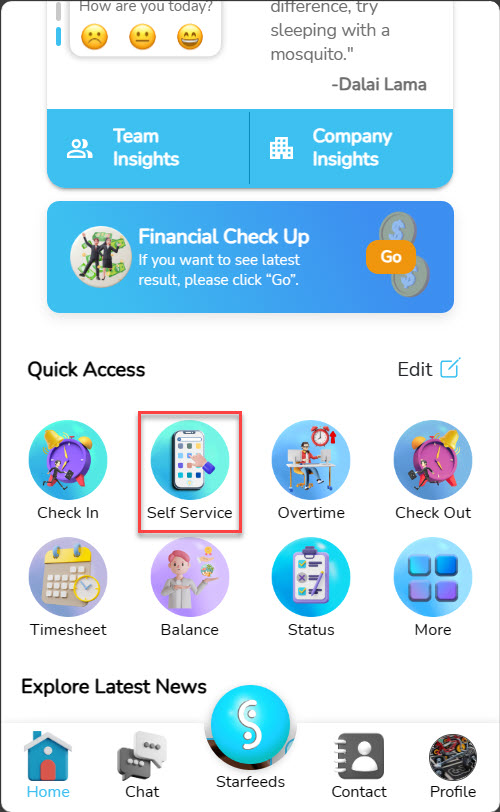
- On Self Service page, click payslip menu.
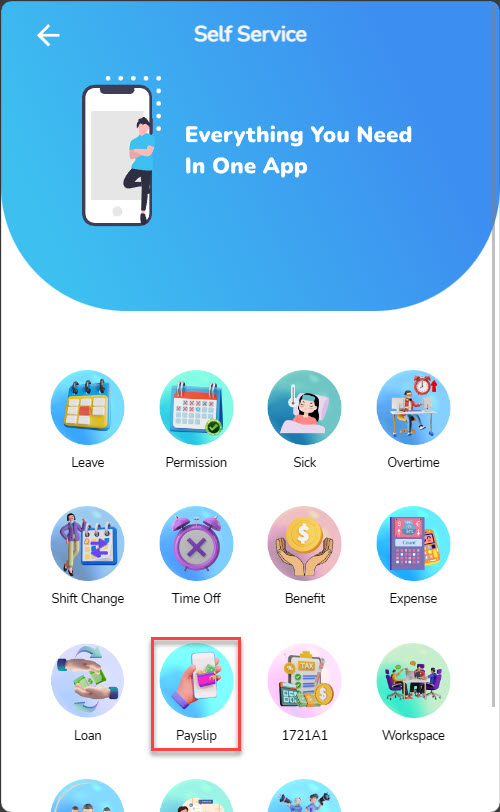
- Enter the pin StarConnect Anda.
📝 Notes When you forget your PIN, then you can click “Forgot PIN”. To learn more related to Forgot Pin on the page Forgot PIN.

- Will displayed the last three history upper payslip you.
- you can click on one payslip to open detail payslip you.
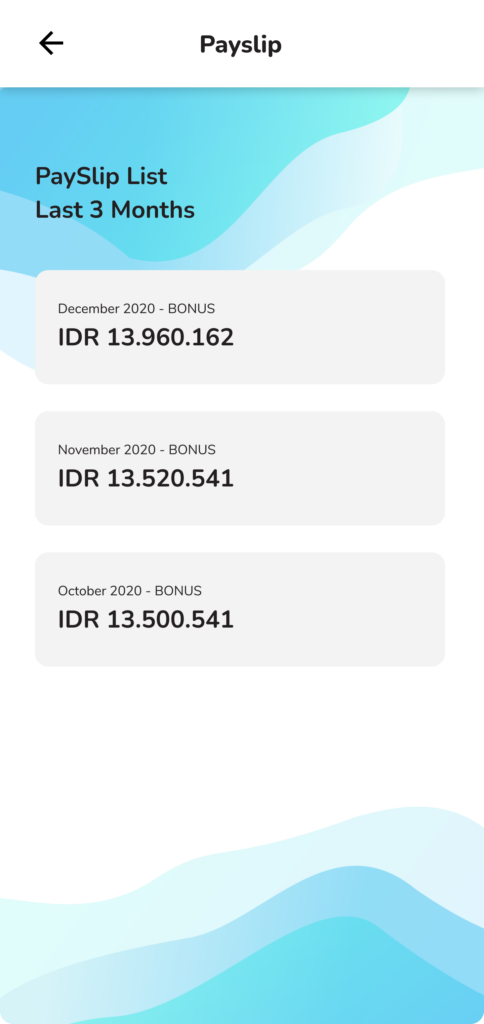
- Detail payslip open. On this page you can See information details related to income the one you choose.
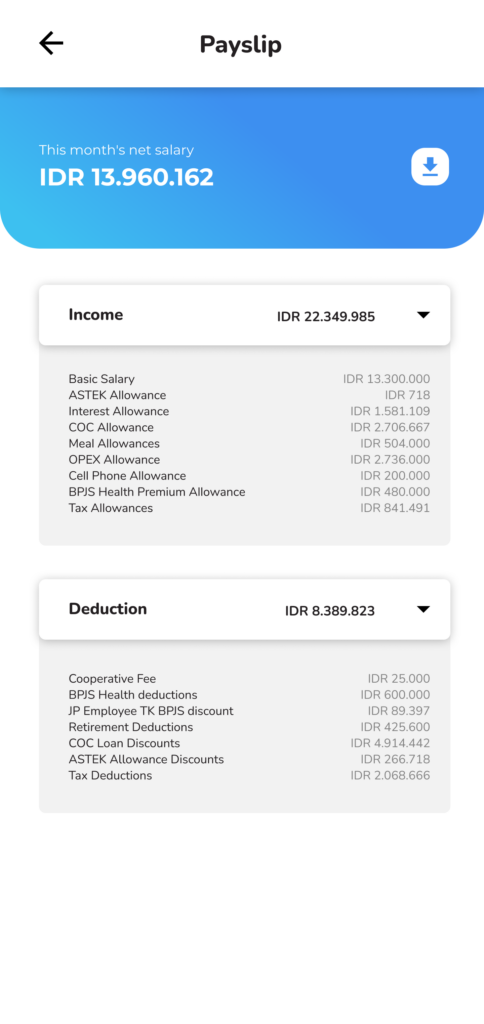
- you can download information details with it click the button Download following.

- Will Display appears for download.
📝Notes Downloading displays may vary, adjust the device you use to download data.
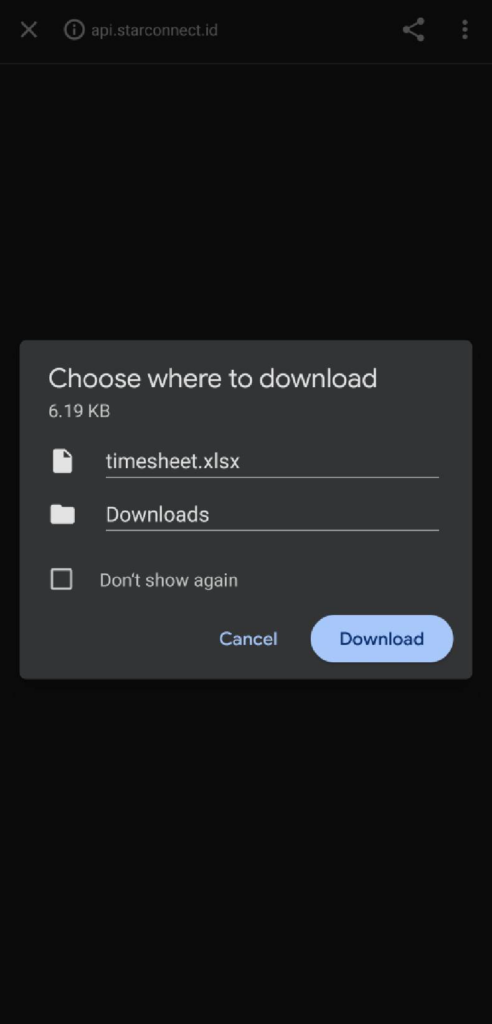
- Payslip history downloaded successfully.
Read Also :
– How to View Tax 1721A1 on StarConnect Mobile
– How to View Company Regulations
– How to View Submission Balance Limits