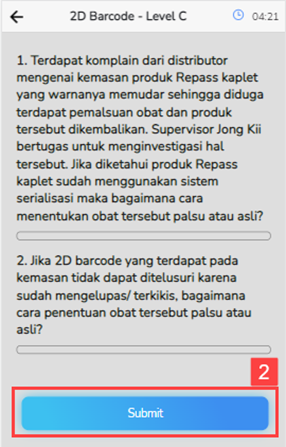To do task execution on Career Assessment, You can follow the following steps:
1. Open the menu More on main page application and then on Career section, click the Assessment button.
2. On bagian Assessment, click one Assessment box which are available.
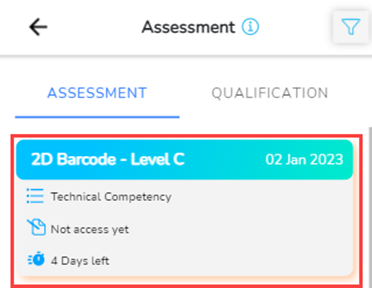
3. So click “Start” to start the Assessment.

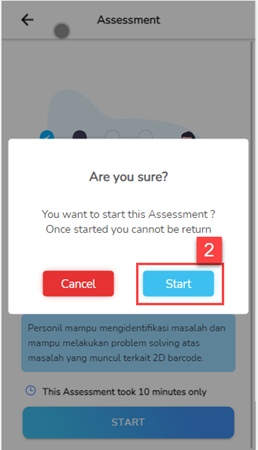
4. Fill in the assessment with answers you, then click “Next” to continue to the next question.
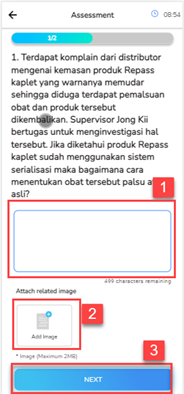
5. If Already fill in, then click “Preview” for review the results of the answers again which will be submitted, then a pop up page will appear preview, then click “Submit”.