Career Assessment is a feature that you can use to assess and measure employee competency in accordance Job Qualification-her, Later, based on the suitability of the assessment target, it will be determined whether the employee's competency is good enough or whether there are gaps that need to be addressed.
Here is how access menu Assessment:
1. Click the button More in part Quick Access Of main page application.

2. The contents of the More menu and sections will be displayed Career, click the button Assessment.
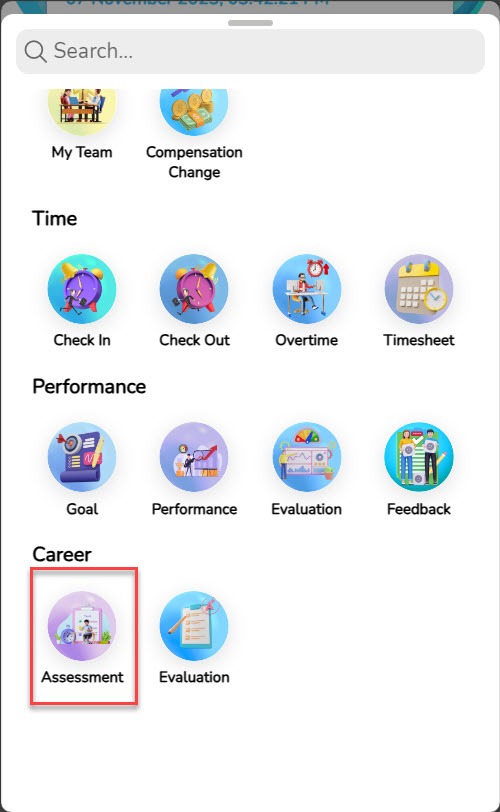
3. Halaman Assessment accessed successfully.

Here is an explanation of appearance on the Career Assessment menu:
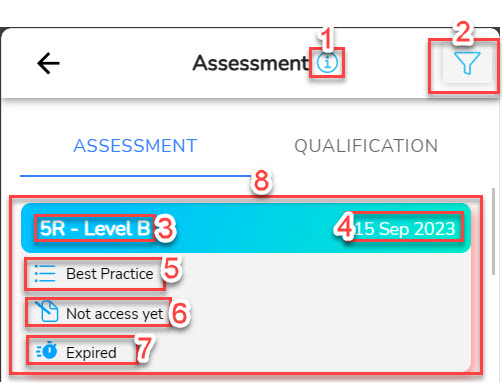
| No | Feature | Information |
| 1 | 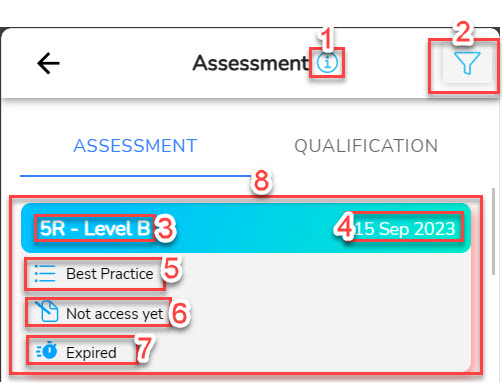 | In this section when clicked, will display the meaning of the colors in the assessment box users. The following is a detailed explanation of the status colors in the Assessment box: • Blue: New • Green: Passed • Red: Failed/Corrupt • Grey: Waiting for evaluation |
| 2 | 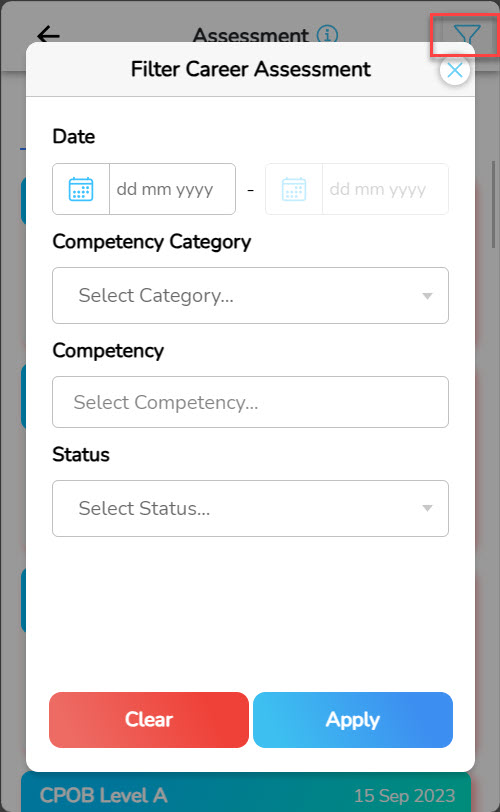 | This section will memfilter assessment owned by the user. The following is a detailed explanation of the fields in the Assessment filter: • Date: to filter periode assessment • Competency category: for filter categories from competency assessment • Competency: for filtering competencies assessment • Status: for filter work status assessment |
| 3 |  | This section shows competency and level from user assessments |
| 4 |  | This section shows period from the assessment |
| 5 | 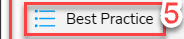 | This section shows Competency Category from the assessment |
| 6 | 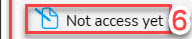 | This section shows access date users to the assessment |
| 7 |  | This section shows countdown time the assessment expired |
| 8 |  | Part shadow color on box The assessment shows remaining charging time competence • Orange: remainder 7 days • Yellow: remainder 14 days • Red: Already expired |