When you want to do addition disease data related to job qualifications an employee, You can register by following the steps below :
1. On the Menu Employee → Select employee the data that the data wants to add.
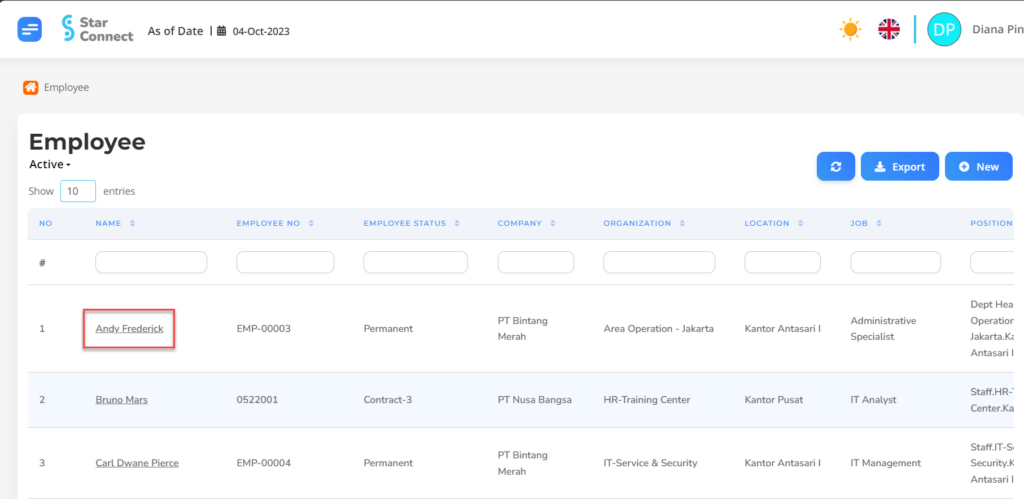
2. In the top right corner of the screen, click ikon More and select Medical.
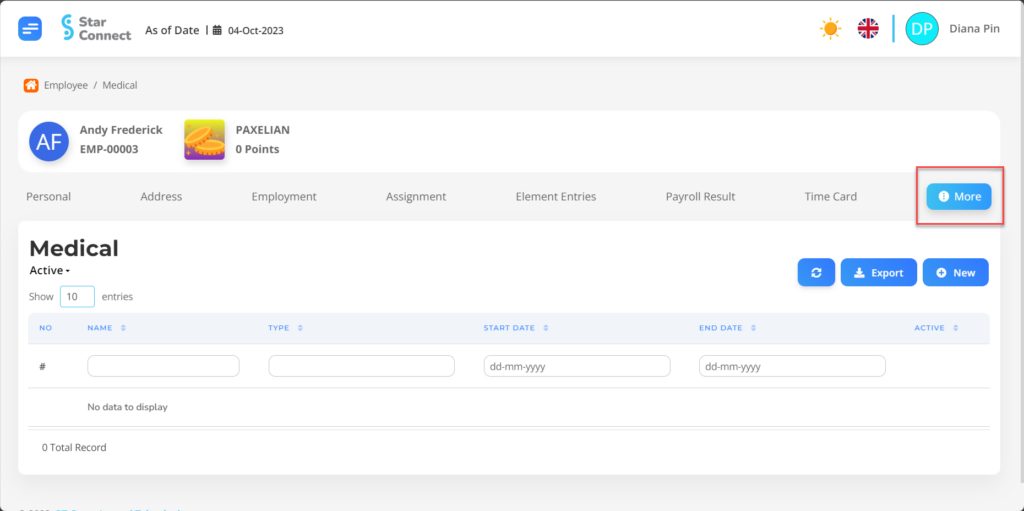
3. Click the button New to register disease data that has been or is being experienced by the employee related to the qualifications of his job.
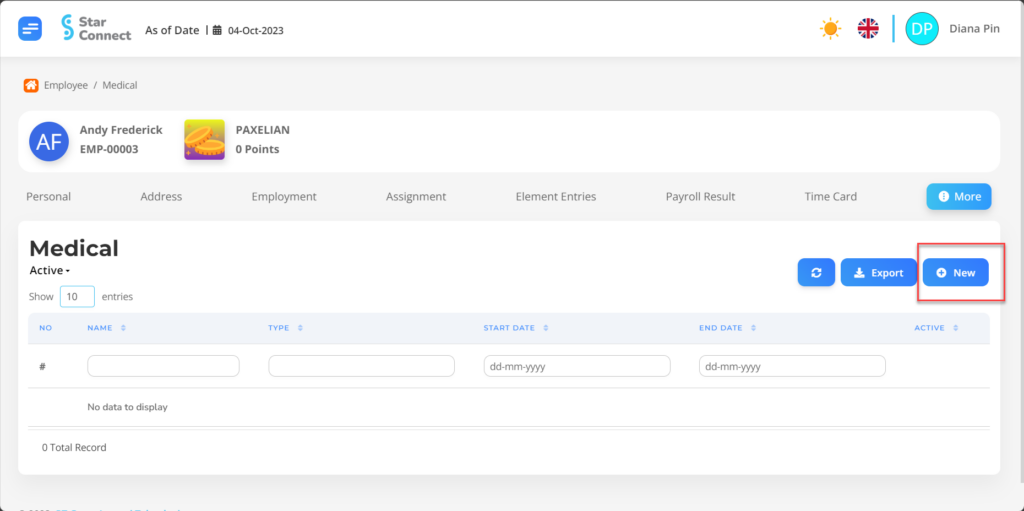
4. Fill in the section General with disease data related to the employee's work qualifications.
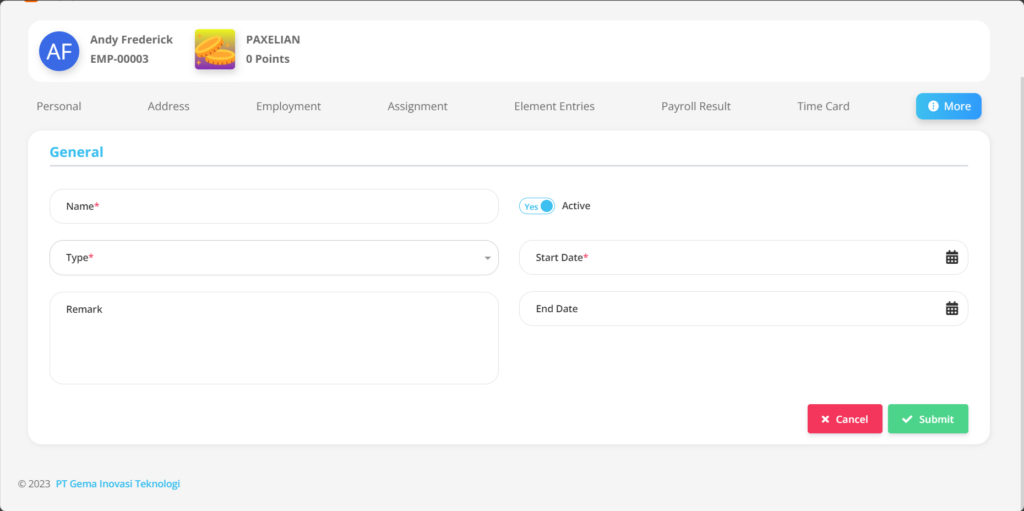
| No | Feature | Information |
| 1 | Name | Number the disease to be registered in system. |
| 2 | Type | Type diseases related to existing job qualifications, in the form of LOV. |
| 3 | Remark | Filled with notes from the disease. |
| 4 | Active | • Click Yes, If the medical data is still active and processed in system. • Click No, If the medical data has been not active, then the medical will be automatic lost in another menu. |
| 5 | Start Date | Its start employees suffer from the disease. |
| 6 | End Date | The end date employees suffer from the disease. (does not need to be filled if the disease is still suffered by employees) |
5. If you have entered all medical information, then the final step is to do it save with a click button “Submit” At the bottom of the medical page.