1. Download Application
To use the StarConnect application, you can download the application on Play Store or AppStore by searching “StarConnect by GIT“.
🔥IMPORTANT! Please note that employees who can access StarConnect are users who have been previously registered by the Company Admin.
Registered accounts will be sent automatically via email which has been registered.
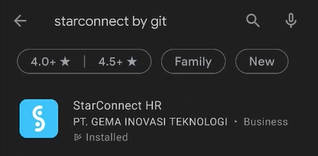
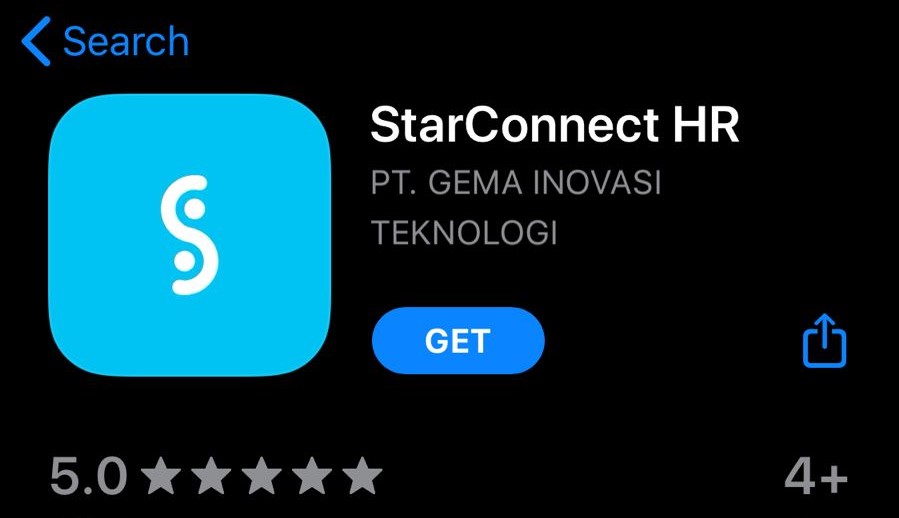
2. Login Application
After downloading the app, You can do login by following the following steps :
- Open application.
- Shift to go to the next page, or click “Skip” to go directly to the Login page.
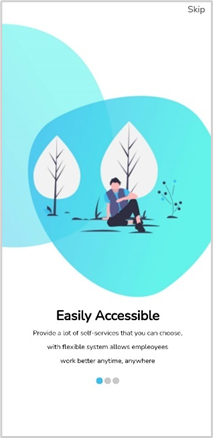
- When you shift the page, on the last page you can click “Click Me” to enter the Login page.

- On the Login page, You can use email/username as well as password that you have obtained before, then click “Login”.
🔥IMPORTANT! Username And password will be sent automatically to the account email which has been registered,
when in time 60 minutes you haven't earned yet email the, please report it
to your company admin.
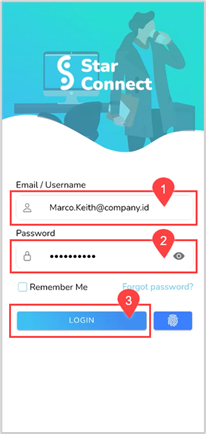
- Page Home StarConnect app will open, and you can use your application straight away.
Read Also :
– Forgot Password
– How to Activate Fingerprint on StarConnect Mobile
– How to Disable Fingerprint on StarConnect Mobile