When you want deactivate Fingerprint ID, then you can follow the following steps :
- Login into your StarConnect account.
- On main page of the application, click ikon Setting Profile.
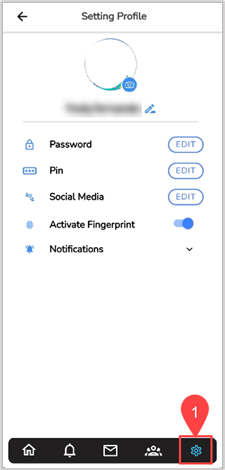
- On Profile Settings page, press the button toggle in part Activate Fingerprint.
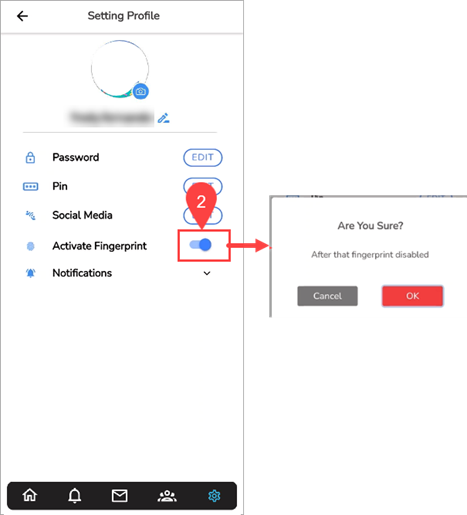
- On Pop-up confirmation, click “OK”, And fingerprint will be disabled.
📝Notes When you have disabled access for Fingerprint,
To reactivate it you are required to repeat the registration stage Fingerprint via the application Login page.
Read Also :
– Forgot Password
– How to Activate Fingerprint on StarConnect Mobile
– Overview of the StarConnect Mobile Application