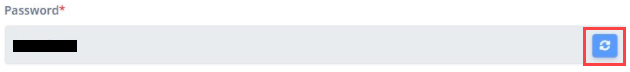If you want get credentials to do API integration, You can follow the following steps :
- Enter the StarConnect application through the Web, You can access the application on the website https://login.starconnect.id
🔥IMPORTANT! It should be noted that Super Admins who can access StarConnect are users who have been previously registered by StarConnect.
- After logging in website, login by using email /username as well as password Super Admin account that you have obtained previously, then click ‘Login’.

📝Notes When you press the button ‘Remember Me’, then your credentials will be saved, so for activities login then you just need to enter password just.
- Page Home Web StarConnect bagian Super Admin will open, and click License on Menu Bar.
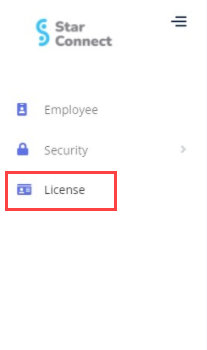
- In part Integration Service, You can see credentials which can be used to obtain Authorization Token.
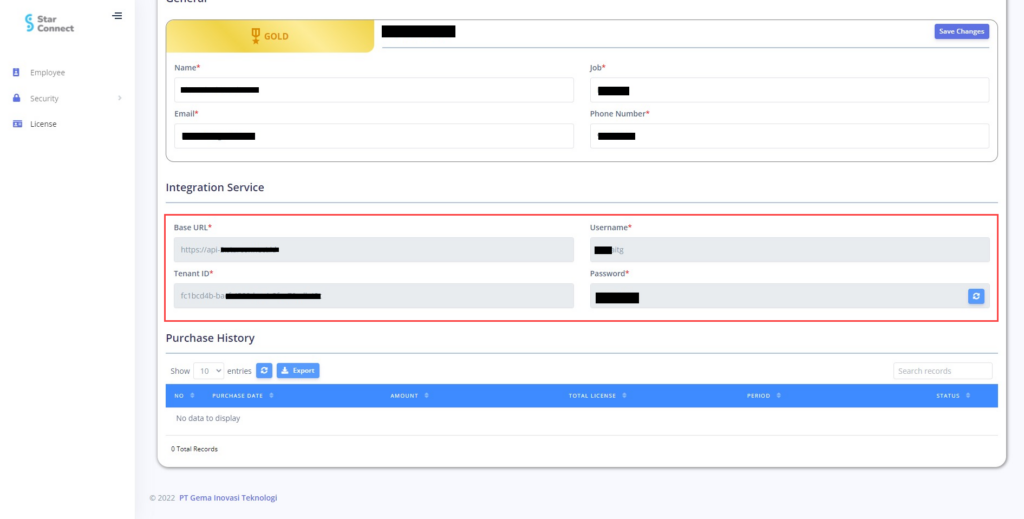
📝Notes When you press the button ‘Refresh’ in the Password section, then the existing password will be set-reset.